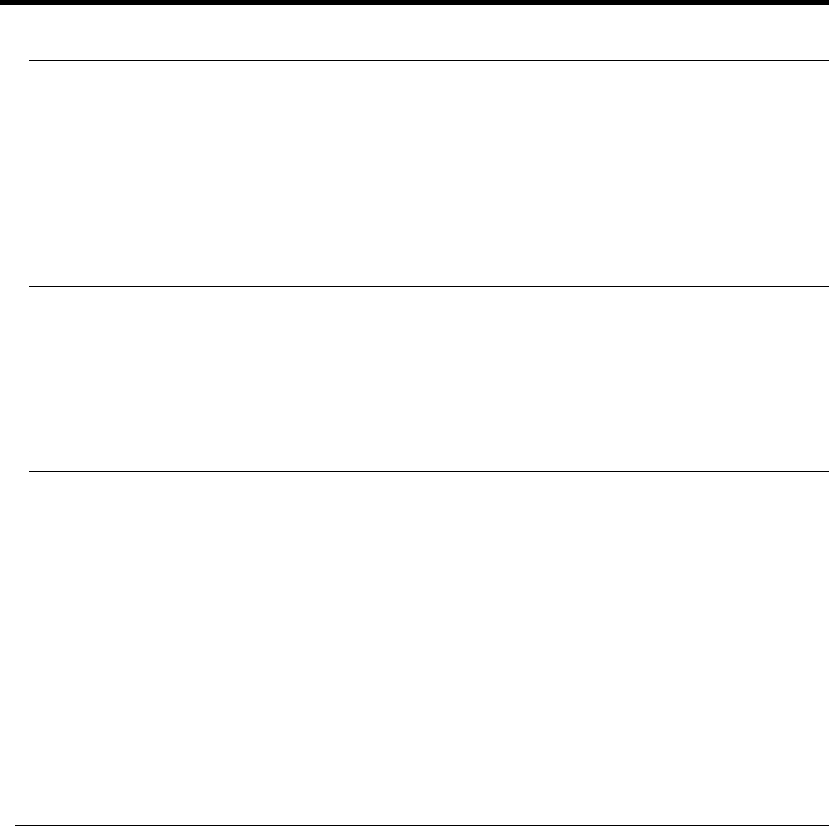
SurePOS 100 Technical Reference
Page 31 of 104
9.0 Printer Programming
9.1 Impact Printer
This printer is available in Standard, Simplified Chinese, and Traditional Chinese versions.
Commands are based on the Star SP500 printer.
Additional IBM command extensions are:
ESC T for character set support
ESC Y for paper width
ESC for XON/XOFF handshaking
ESC for DTR handshaking
9.2 Thermal Printer
This printer is available in Standard, Simplified Chinese, and Traditional Chinese versions. Commands are
based on the Star TSP200 printer. The Standard version of the thermal printer also supports the ESC/POS
command set. Additional IBM command extensions are:
ESC T for character set support (Standard version only)
ESC for XON/XOFF handshaking
ESC for DTR handshaking
9.3 Communications
The printer is attached through a COM port that is determined through configuration. The printer is configured
during setup to run at 9600 baud, 1 stop bit, and no parity. The appropriate MODE command must be part of the
AUTOEXEC.BAT or STARTUP.CMD file to communicate with the printer.
Application programs that write only to the LPT port can be used with the printer by using the mode command to
redirect printer data to a COM port. The printer must be configured to be COM1 through COM4. For example, the
command:
MODE LPT1=COM1
redirects the printer data written to LPT1 to the COM1 port.
The printer performs handshaking with the system logic by one of two methods: DTR or XON/XOFF mode. DTR
mode (also called hardware handshaking mode) is simple and implemented within the operating system by using
the MODE command. XON/XOFF mode is selected by using a command. The system powers up in hardware
handshaking (DTR) mode.
9.3.1 DTR Mode
Signals are controlled using the DTR line as BUSY flag.


















