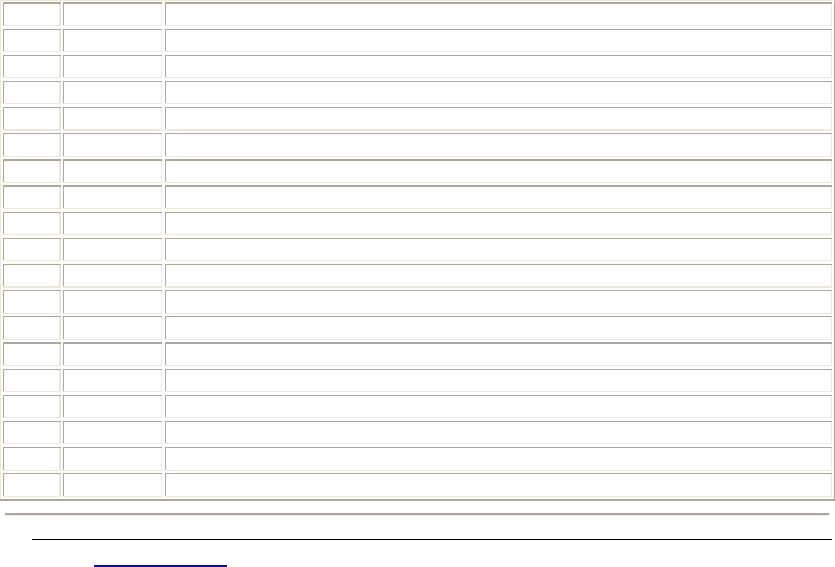
SurePOS 100 Technical Reference
Page 67 of 104
GS $ 1D 24 Designate absolute position of vertical direction of characters in page mode
GS * 1D 2A Define download bit image
GS / 1D 2F Print download bit image
GS : 1D 3A Start/finish macro definition
GS B 1D 42 Designate/cancel reverse printing
GS H 1D 48 Select print position of HRI characters
GS I 1D 49 Printer ID transmission
GS L 1D 4C Set left margin
GS P 1D 50 Set basic calculated pitch
GS V 1D 56 Paper cut
GS W 1D 57 Set print range
GS \ 1D 5C Designate the relative position of vertical characters when printing in the page mode
GS ^ 1D 5E Execute macro
GS a 1D 61 Enable/disable automatic status transmission
GS f 1D 66 Select HRI character font
GS h 1D 68 Set bar code height
GS k 1D 6B Printing of bar code
GS r 1D 72 Transmission of status
GS w 1D 77 Set lateral size of bar code
9.4 Cash Drawer
The SurePOS 100 supports the industry standard Star interface for the cash drawer. Commands are
actually written to the printer port and the printer electronics control the cash drawer. This interface can
drive a 24 V cash drawer with drive current up to 1 A.
In addition to the industry standard interface that opens a drawer and detects that it is open, the SureOne
POS Terminal also implements the 4680/4690 function of detecting that the cash drawer is attached to
the system when an IBM or compatible cash drawer is used. There is also a simple cash drawer interface
for terminals not equipped with a printer.
Cash drawer open status can be determined through the Enquiry printer command.
There is also logic within the SurePOS 100 ASIC chip to drive the cash drawer in the event a printer is
not installed. This circuitry is also used to tell if a cash drawer is physically attached to the system and to
determine which circuit, printer or ASIC, controls the cash drawer interface.
Control register S
Cash drawer setup
INDEX 28H:
Read/write
D7 D6 D5 D4 D3 D2 D1 D0 Function
-------------------------------------------------------------------
x x x x x x x 1 disable C/D driver
x x x x x x x 0 enable C/D driver
x x x x x x 1 x C/D pulse = 100 mS (recommended)
x x x x x x 0 x C/D pulse = 50 mS


















