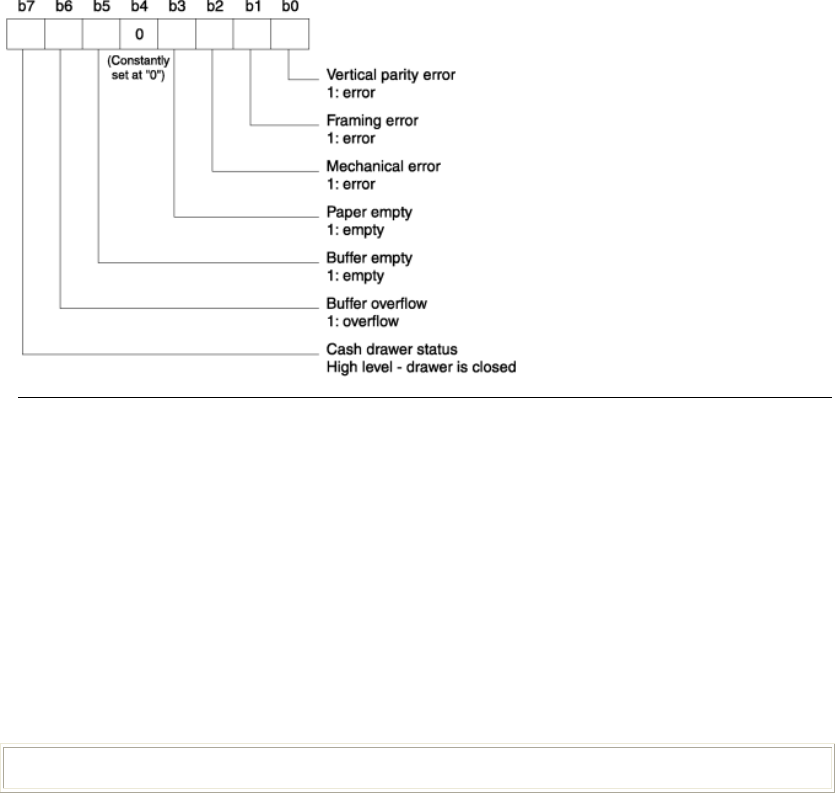
SurePOS 100 Technical Reference
Page 34 of 104
9.3.3 STX-ETX Mode
Note: This mode is available only on the impact printer.
This mode is accessed from either DTR mode or XON/XOFF mode. To set this mode, the data buffer
must be empty.
The application program sends an ENQ code to the printer logic and acknowledges the printer status.
Then, the host computer checks that the printer buffer is empty. After the application program detects
that the buffer is empty, an STX code and data are transmitted. After one block of data is transmitted,
the application sends an ENQ code to the printer, then receives the printer status and check byte.
At this point, the system performs a status check. When the system determines that there was no error,
it transmits an ETX code that serves as text end code. After the printer logic receives the ETX code,
data in the data buffer is printed out. If an error occurs, a CAN code is transmitted by the application
program. In this instance, the data that was previously sent to the buffer is cleared, thus, the application
program must retransmit the same data to the printer logic.
Refer to Figure 3-10for a flowchart of this operation.
Figure 3-10. STX-ETX Mode Flowchart for Host


















