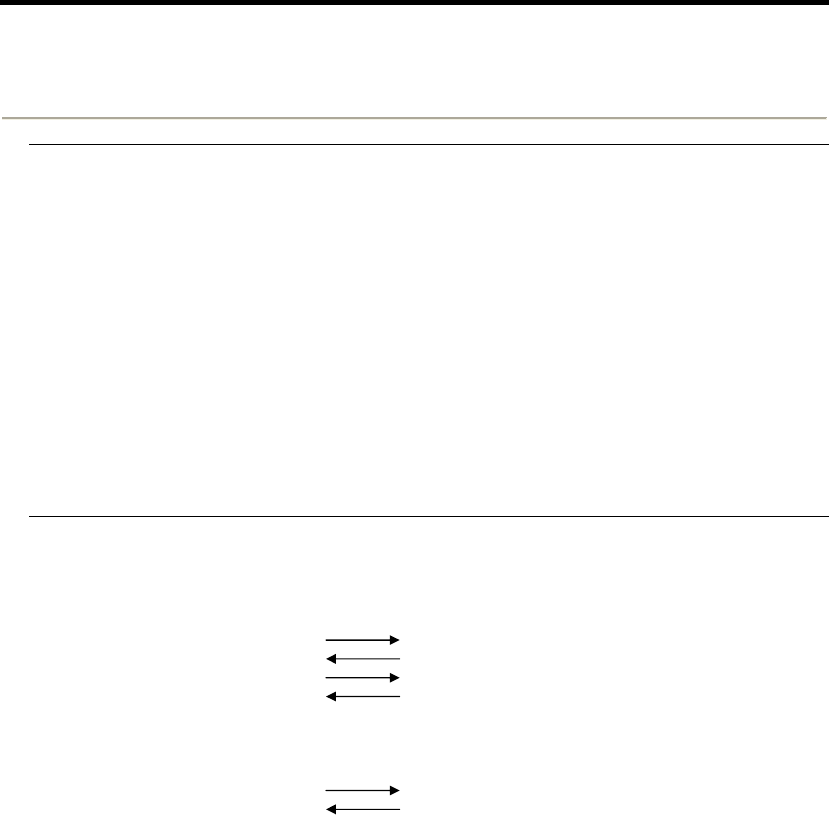
SurePOS 100 Technical Reference
Page 27 of 104
8.0 IO Programming Considerations
The following sections describe programming considerations for the SurePOS 100 keyboard, magnetic
stripe reader (MSR), and printers.
8.1 Keyboard
Some keys that are on a normal PC keyboard are not on this keyboard. These include the non-numeric keys
surrounding the PC numeric pad (+, Enter, *, -, /), and the Numlock key.
Three keys that are on a PC keyboard are implemented using a special Pos Shift key. The functions of these
three keys are implemented on a key that is used for another function in its non-shifted state. These are:
Pos Shift + Ins generates the scan code for the PrtScr key (124)
Pos Shift + Home generates the scan code for the ScrLk key (125)
Pos Shift + PgUp generates the scan code for the Pause key (126)
Pos Shift + Esc generates the scan codes for the combination of the left Ctrl key and the Pause key
(126). This key combination is commonly known as the Break key. This key definition is included because
it is easier to do Pos Shift + Escape than Ctrl + Pos Shift + Pause.
The Pos Shift key itself generates no scan code of its own to the keyboard port when the keyboard is configured
to be in 101, 102, or 103 (v10) PC mode.
Note: An optional Quad Key can be ordered and installed to replace four existing keys in a 2-by-2 pattern.
No keyboard driver is required or provided to use the keyboard in the default PC mode. When the keyboard is
configured to be in POS mode, the application program must use standard PC keyboard interfaces to intercept
the keystrokes (scan codes) and perform the appropriate translation and detection.
8.2 Keyboard/ MSR BIOS Command protocol
“00” Key Enable/Disable
PC SurePOS100
Enable: E7h, C6h, 01h, 01h
ACK
Disable: E7h, C6h, 01h, 00h
ACK
2. MSR Tracks Enable/Disable
PC SurePOS100
E7h, C6h, 02h, TB
ACK
Note:
TB: Track Byte, 00-07
00: All Track Disable
01: Track1 Enable, Track2, 3 Disable
02: Track1 Disable, Track2 Enable, Track3 Disable
03: Track1 Enable, Track2 Enable, Track3 Disable
04: Track1 Disable, Track2 Disable, Track3 Enable
05: Track1 Enable, Track2 Disable, Track3 Enable
06: Track1 Disable, Track2 Enable, Track3 Enable
07: All Track Enable


















