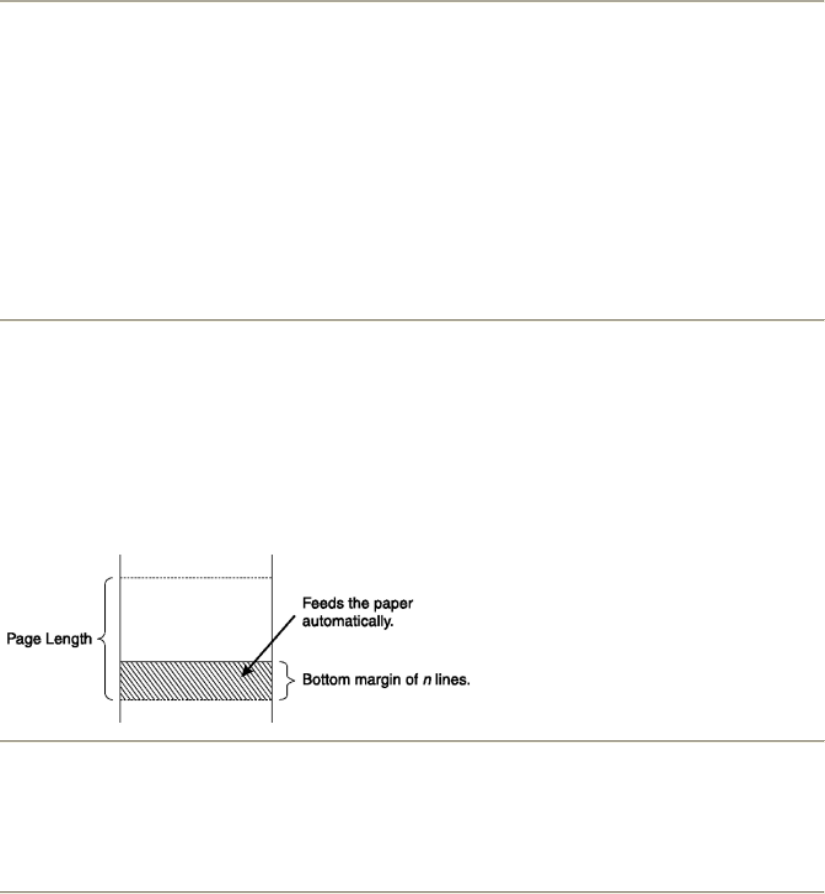
SurePOS 100 Technical Reference
Page 46 of 104
Execute vertical tab
Code:
0Bh
Outline:
Feeds the paper to the next vertical tab set position. When a vertical tab is not set, line feed is not performed. If
the current line is at or below the last vertical tab set position, the paper feeds to the top of the next page.
Function:
Set vertical tab position
Code:
"B" n1 n2...nk
1Bh 42h n1 n2...nk 00h
Definition Range:
1 <= n1 <n2 <n3...<nk <= 255, 1 <= k <= 16
Outline:
Cancels all current vertical tab positions and sets new vertical tab positions at lines n1, n2, where n1, n2 are
numbers between 1 and 255. A maximum of 16 vertical tab positions can be set. The tab positions must be
specified in ascending order; any violation of ascending order terminates the tab position list. Standard
termination is by the control code. The vertical tab positions are set in terms of the current line spacing and do not
move if the line spacing is changed later.
Note:
If a tab set position <nk> is equivalent or smaller than <nk - 1> just preceding the tab set position, setting of
vertical tab is assumed as complete.
Function:
Set bottom margin
Code:
"N" n
1Bh 4Eh n
Definition Range:
Default value = 0
0 <= n <= 255 (Impact printer)
0 <= n <= 127 (Thermal Printer)
Outline:
Sets bottom margin to n lines.
Function:
Cancel bottom margin
Code:
"O" (letter O)
1Bh 4Fh
Outline:
Cancels bottom margin.
Function:


















