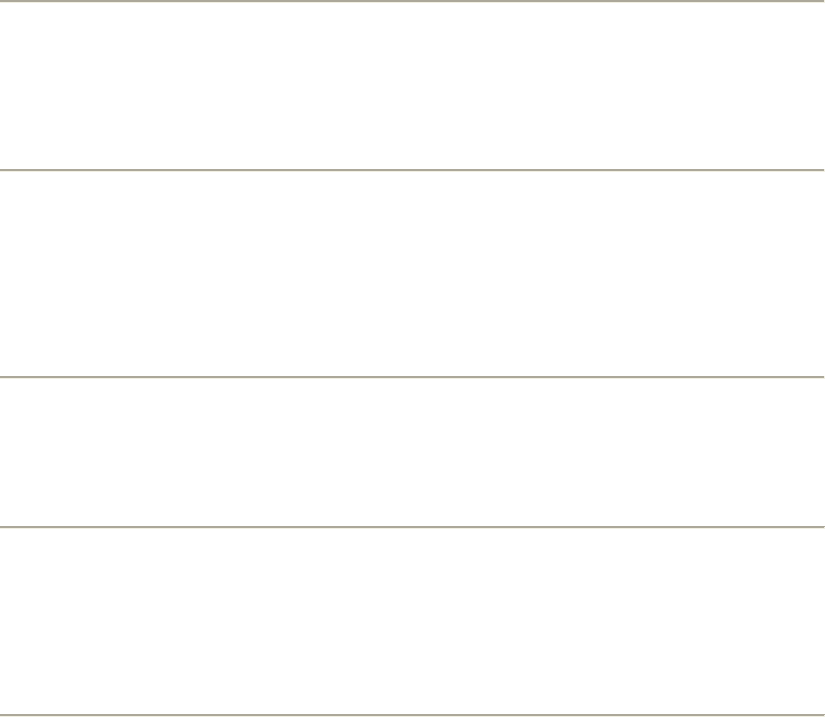
SurePOS 100 Technical Reference
Page 42 of 104
Code:
"-" "n" or "-"
1Bh 2Dh "n" or 1Bh 2Dh
Outline:
When n=1, data following this code is printed out underlined, except for the spaces generated by horizontal tabs.
When n=0, underline mode is cancelled.
Function:
Select overline mode
Code:
"_" "n" or "_"
1Bh 5Fh "n" or 1Bh 5Fh
Outline:
When n=1, data following this code is printed out with an overline, except for the spaces generated by horizontal
tabs. When n=0, overline mode is cancelled.
Function:
Select highlighted print mode
Code:
"4"
1Bh 34h
Outline:
Prints with highlighted characters. For the impact printer, if an underline, overline, or inverted print command is
input while the highlighted print mode is in effect, the highlighted mode cancels and the new input command
executes. If a highlighted print command is received while the underline, overline, or inverted print mode is in
effect, the previously set mode cancels and the new input command (highlighted) executes.
Function:
Cancel highlighted print mode
Code:
"5"
1Bh 35h
Outline:
Cancels highlighted print mode.
Function:
Select inverted print mode
Code:
0Fh
Outline:
Data following this code is printed out in inverted characters. For the impact printer, this code is valid only when
input at the beginning of a line. For the impact printer, normal and inverted characters cannot be mixed on the
same line.
Function:
Cancel inverted print mode
Code:
12h
Outline:
Cancels the inverted character mode. For the impact printer, this code is valid only when input at the beginning of
a line.


















