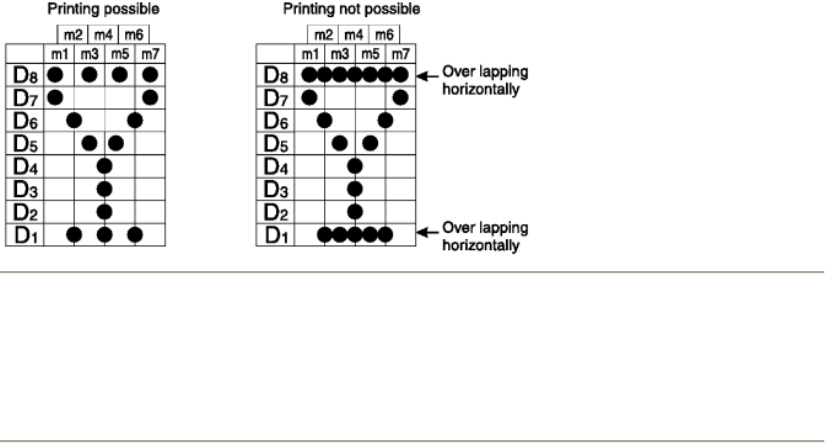
SurePOS 100 Technical Reference
Page 50 of 104
Function:
Definition of download characters for impact printer
Code:
When 7 X 9 (half-dots) font matrix is set (default setting):
"&" n1 n2 [m0 m1 m2 m3 m4 m5 m6 m7] n2 - n1 + 1
1Bh 26h 00h n1 n2 [m0 m1 m2 m3 m4 m5 m6 m7] n2 - n1 + 1
When 5 X 9 font matrix is set:
"&" n1 n2m0 m1 m2 m3 m4 m5] n2 - n1 + 1
1Bh 26h 00h n1 n2 [m0 m1 m2 m3 m4 m5] n2 - n1 + 1
Definition Range:
21h <= n1 <= n2 <= n2 7Fh, m0 = 00h or m0 = 80h
Outline:
Defines download characters.
Up to 10 download characters can be defined and stored in the printer's RAM. Defining of download characters
begins with character code n1 and completes with n2. When only one character is defined, n1= n2. m0 indicates
the relationship between the character pattern and the print head. m1 m2...indicate the character pattern.
Note:
When the 7 X 9 (half-dots) font matrix is set (the default setting), printing of adjacent horizontal dots is not
allowed.
Function:
Enable download character set
Code:
"%" "1" or "%"
1Bh 25h 31h or 1Bh 25h 01h
Outline:
Enables the download character set. Download characters defined by the ESC & code cannot be printed until
enabled by this command.
Function:
Disable download character set
Code:
"%" "0" or "%"
1Bh 25h 30h or 1Bh 25h 00h
Outline:
Disables the selected download character set and selects the built-in character set. When power to the printer is
initially switched on, the built-in character set is selected.
Example:
For the Impact printer to print a download character when the 7 x 9 (half-dots) font matrix is set:


















