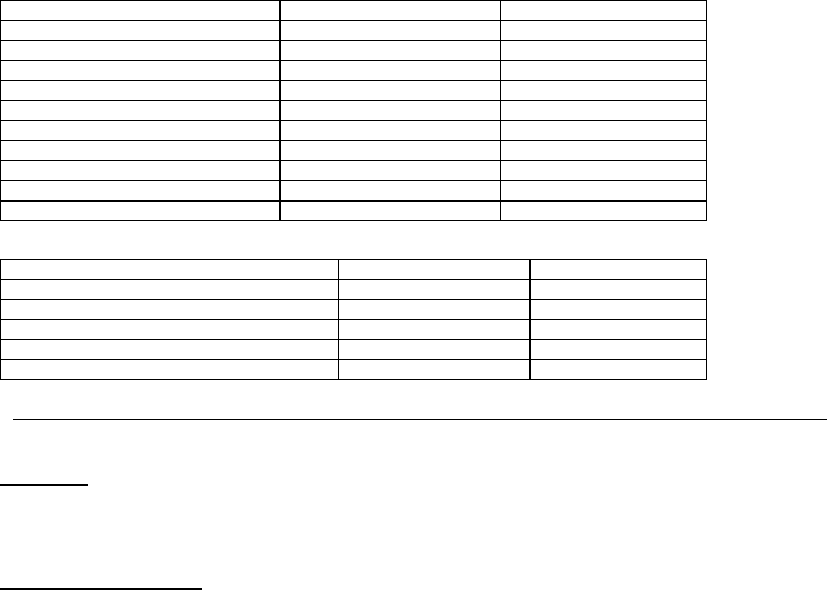
SurePOS 100 Technical Reference
Page 18 of 104
Track 1/2
Track 1/3
Track 2/3
All tracks
The MSR data is delivered as if it had been entered manually via the keyboard A detailed description of default
scancodes and the ability to program the MSR scan codes which are transmitted to the application software is
available in the SurePOS 100 Programmable Keyboard Technical Reference section of this document. A
separate MSR I/O port is not provided.
General MSR Specifications
Specification
Track Configuration ISO 7811 Tracks 1,2,3
Coercivity of Magnetic Stripe 300 to 4000 Oe
Read Direction Bi-directional
Swipe Speed 5 to 45 inches per second
Maximum Jitter 12%
Error Rate Less than 0.5%
Electrical Interface PS/2 keyboard wedge
Rated Life 500,000 swipes
Metallized Card Support Yes
FLASH Upgradeable Firmware Yes
Configurable MSR Characteristics
Specification Default
Enable/Disable Sentinels Yes
Enable/Disable Carriage Return Yes
Programmable Sentinels Yes
Individually Selectable Tracks 1,2,3 Track 2/3
Data Speed Selectable Slow, Medium, High
6.1.4 Multiple Input considerations
Limitations
Simultaneous input from the internal keyboard, MSR, or external keyboard port is not supported. In such an
event, data from the internal keyboard or external keyboard port may be lost. Data from the MSR is given priority
and will not be lost or interrupted.
Data Source Identification
A data source identification option will be added that will enable applications to determine, via the data stream
coming from the keyboard, the source of the data. It should be noted that this interface will be outside the scope
of the PC keyboard interface, and will make the keyboard datastream unique to SureOne.
There are 3 possible data sources:
Internal matrix keyboard
External keyboard port
Internal MSR
Each data source can be selected to have its data identified individually (i.e., an application can choose to only
enable identification of the MSR and external keyboard port while leaving the internal port alone). A detailed
description of configurating data source identification is available in the SurePOS 100 Programmable Keyboard
Technical Reference section of this document


















