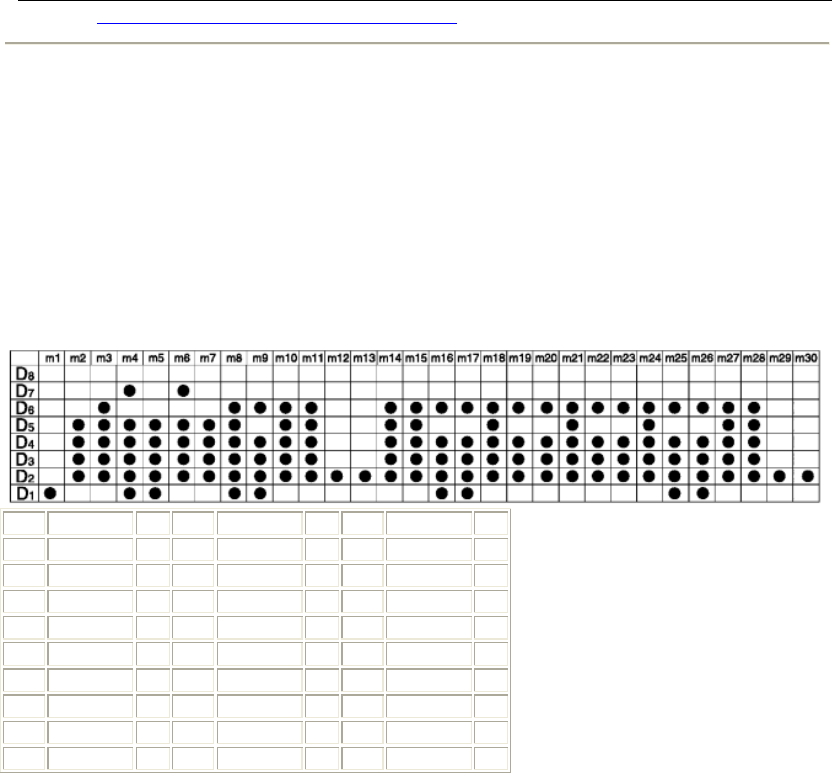
SurePOS 100 Technical Reference
Page 48 of 104
Code:
"D" n1 n2...nk
1Bh 44h n1 n2...nk 00h
Definition Range:
1 <= n1 <n2 <n3...<nk <= (maximum no. of print columns), 1 <=k <=16
Outline:
Cancels all current horizontal tab positions and sets new tab positions at columns n1, n2, etc. in the current
character pitch. The maximum number of horizontal tab positions allowed is 16. The tab positions must be
specified in ascending order; any violation of ascending order terminates the tab position list. Standard
termination is by the control code. To clear all tab positions, specify "D" .
Note:
When the horizontal tab set position <nk> is equivalent or smaller than <nk - 1> (which is the column just
preceding the set tab position) vertical tab setting is assumed as complete.
9.3.7 Control Codes Used for Graphics Printing
Function:
Normal density graphics
Code:
"K" n1 m1 m2....
1Bh 4Bh n1 00h m1 m2....
Definition Range:
1 <= n1 <= 200 (Impact Printer)
1 <= n1 <= 192 (Thermal Printer)
Outline:
Executes normal density dot graphics. The total number of bit image data bytes in one line is equal to n1. The
printer ignores any data bytes over the specified amount allowed in one line. When the bit image print is finished,
the printer automatically returns to character mode. For the Impact printer, each data bit controls 1 dot. For the
Thermal printer, each data bit controls a 3 x 3 dot block (0.375 mm x 0.375 mm).
Example:
The following design is created using the bit image in the table. Because the volume of data is 30, n1 = 1Eh.
Data Binary Hex Data Binary Hex Data Binary Hex
m1 00000001 01 m11 00111110 3E m21 00111110 3E
m2 00011110 1E m12 00000010 02 m22 00101110 2E
m3 00111110 3E m13 00000010 02 m23 00101110 2E
m4 01011111 5E m14 00111110 3E m24 00111110 3E
m5 00011111 1F m15 00111110 3E m25 00101111 2F
m6 01011110 5E m16 00101111 2F m26 00101111 2F
m7 00011110 1E m17 00010111 2F m27 00111110 3E
m8 00111111 3F m18 00111110 3E m28 00111110 3E
m9 00101111 2F m19 00101110 2E m29 00000010 02


















