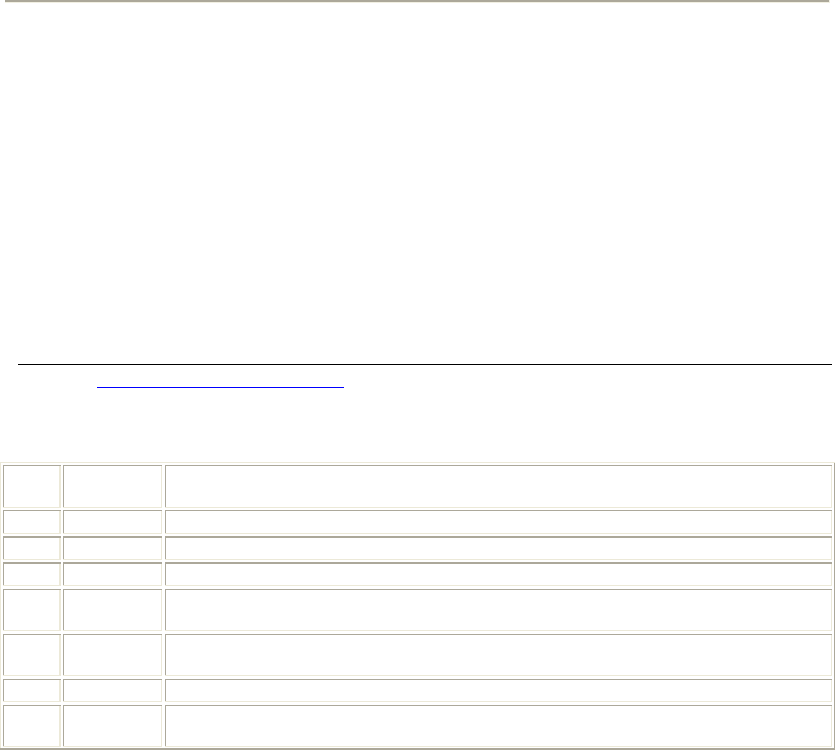
SurePOS 100 Technical Reference
Page 65 of 104
Code:
"@"
1Bh 17h 40h
Outline:
Note: This command is not intended for use by an application program.
The alignment routine adjusts the timing of the print wires of the two heads relative to each other.
This causes the printer to print 7 numbered vertical lines with different timing on each line. The line highlighted
with an asterisk (*) is current setting.
The diagnostic program prompts the user to select the line that prints with the highest quality
(most straight vertical lines). When the user enters the line number, the printer is set with the
value using the following command:
"n" where n is an ASCII digit between 1 and 7
1Bh 17h (for example, 31h-37h)
The printer then prints that pattern and saves the setting in NVRAM.
Function:
Print Density
Code:
"{" "00"
1Bh 7B 30h 30h
Outline:
Note: This command is not intended for use by an application program.
This command adjusts the impact force of the two heads for correct print density. This causes the printer to print
11 numbered vertical lines of a solid bar. The line highlighted with an asterisk (*) is the current setting.
The diagnostic program prompts the user to select the line that prints with the highest quality (most even
darkness left to right). When the user enters the line number, the printer is set with the value using the following
command:
"{" "n1n2"
where "n1n2" are two ASCII digits between 01 and 11
1Bh 7B
The printer then prints that pattern and saves the setting in NVRAM.
9.3.12 ESC/POS Mode Commands
Note: ESC/POS mode is available on the Standard and Japanese versions only. ESC/POS mode can be
set via memory switch #E, bit 4. Refer to the Seiko-Epson Command Reference for additional
information about ESC/POS commands.
Control
Code
Hexadecimal Code Function
HT 09 Horizontal tab
LF 0A Print line feed
FF 0C Page mode print and return
DLE
EOT
10 04 Real time transmission of status
DLE
ENQ
10 05 Real time request to printer
CAN 18 Cancel print data in page mode
ESC
CAN
1B 18 0A 00 Hardware Reset


















