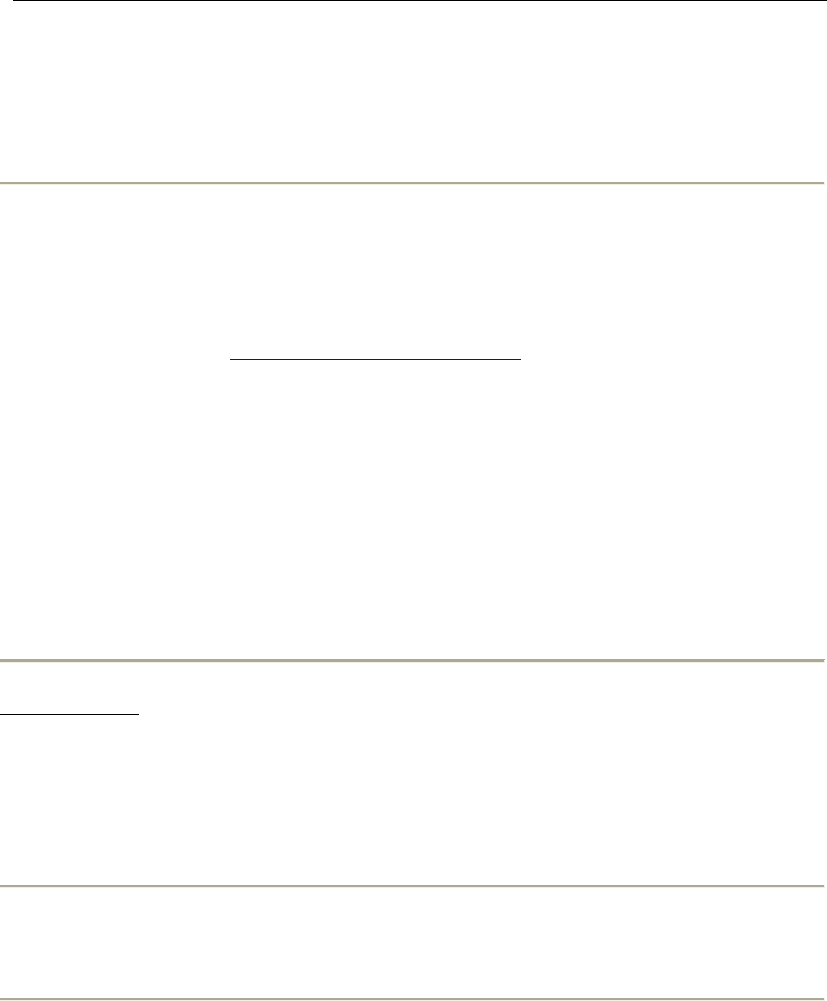
SurePOS 100 Technical Reference
Page 36 of 104
9.3.4 Star Mode Commands
Note: This section uses the following conventions:
The "value" in quotes is the ASCII hex representation of the value. For example, the ASCII value for the numeral
1 is 31h. The value n is the ASCII value. When n=1, the hex code 31h is represented.
The in brackets is either the absolute hex value or represents the ASCII control code. For example, if the value is
, then that represents the hex byte 01h, is hex byte 1Bh.
9.3.4.1 IBM Extended Commands
Function:
Select international character set
Code:
"T" n
1Bh 54h n
Outline:
Selects the international character set corresponding to the value set for n. n must be a 4-byte ASCII string where
the string value represents the code page and is one of the following:
Refer to the Star documents ("Related Publications and Diskettes") for the character sets for code pages
0000, 0001, and 0002 in the list that follows.
0000 Star USA/Europe
0001 Star IBM#1
0002 Star IBM#2
0003 Star Japan (Katakana)
0850 (Multilingual)
0852 (Eastern Europe)
0855 (Bulgaria)
0857 (Turkey)
0862 (Israel)
0864 (Arabic)
0866 (Russia)
0869 (Greece) - Impact printer only
0874 (Thailand)
The default international character set is 0850.
Function:
Select paper width
Null (select paper width on original SureOne printer, not supported on MP512
Code:
"Y" n
1Bh 59h n
Outline:
This command does nothing. Function on original SureOne printer is shown below.
Selects the paper width. n is a 1-byte ASCII string where n represents the paper width and is one of the following:
0 = 3.25 inch (82.5 mm) wide paper (power-up default)
1 = 2.25 inch (57.5 mm) wide paper
Function:
Set XON/OFF mode
Code:
Outline:
Sets XON/OFF mode
Function:
Set DTR mode
Code:


















