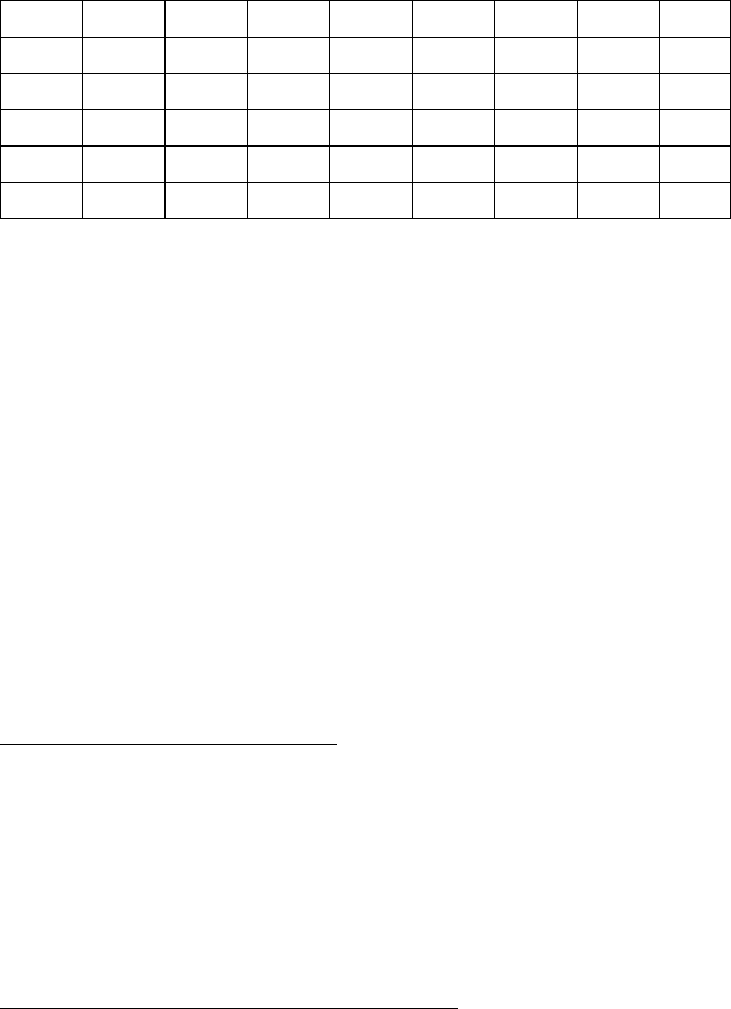
SurePOS 100 Technical Reference
Page 80 of 104
byte # Bit 0 Bit 1 Bit 2 Bit 3 Bit 4 Bit 5 Bit 6 Bit 7
1 P8 P7 P6 P5 P4 P3 P2 P1
2 P16 P15 P14 P13 P12 P11 P10 P9
3 P24 P23 P22 P21 P20 P19 P18 P17
4 P32 P31 P30 P29 P28 P27 P26 P25
5 "x"h "x"h "x"h "x"h "x"h P35 P34 P33
Px below represents a character pixel position, a 1 indicating the pixel is ON, and 0 indicating the pixel is OFF. In
the table "x"h indicates that the bit value is a Don’t Care.
<--- 5 pixels wide ----->
P1 P2 P3 P4 P5 |
P6 P7 P8 P9 P10 |
P11 P12 P13 P14 P15 |
P16 P17 P18 P19 P20 7 pixels tall
P21 P22 P23 P24 P25 |
P26 P27 P28 P29 P30 |
P31 P32 P33 P34 P35 |
User defined characters will remain on the display if the display control mode is switched, and change only when
the character position is updated.
BRIGHTNESS CONTROL (04h),<EOT>: The byte following the command indicates the percentage of
maximum brightness to which to set the display:
FFh - 100% (power-up default)
60h - 60%
40h - 40%
20h - 20%
ALPHANUMERIC MESSAGE SCROLL (05h),<ENG>: The bytes following the command compose a
message of up to 45 characters in length that are continuously scrolled on the top line of the display.


















