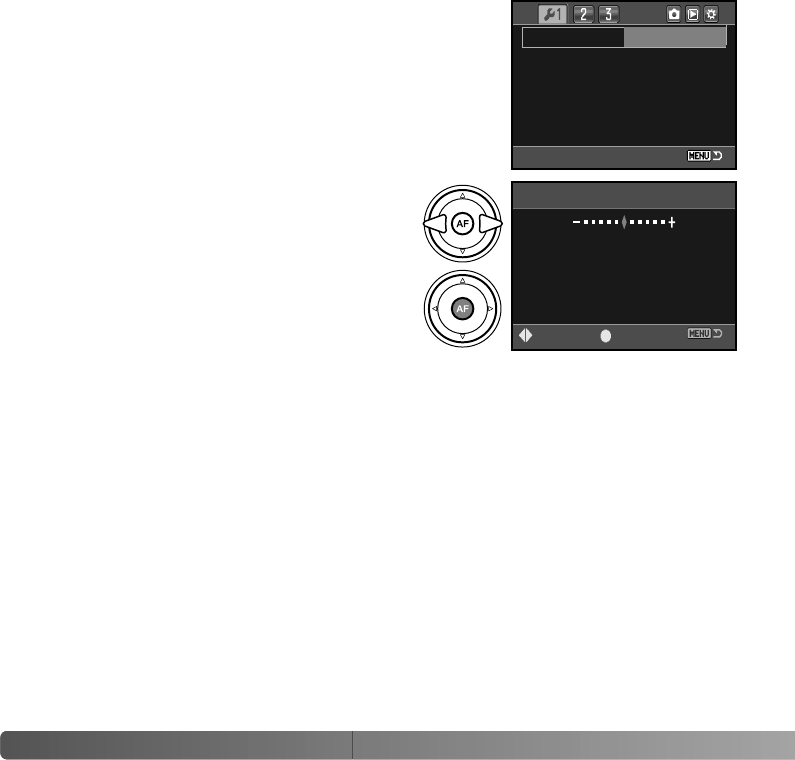
100
S
ETUP MENU
LCD BRIGHTNESS
Monitor brightness is adjusted in section 1 of the setup
menu. Highlight “Enter” and press the central button of the
controller to open the LCD brightness setup screen.
Brightness is controlled in eleven levels. Use the
left/right controller keys to adjust the brightness,
the monitor adjusts accordingly.
TRANSFER MODE
The data-transfer mode must be specified depending on whether the camera is used to
transfer data to a computer or print images with a PictBridge compatible printer. Select
the appropriate option:
Data storage - to transfer data between the camera and a computer. This option must
be selected when moving image files to a computer or when using the DiMAGE Master
Lite software.
PTP - to print images with a PictBridge compatible printer. See page 126 for more on
PictBridge.
LCDbrightness Enter
Date/Time set
Transfer mode
Video output
Audio signals
Language
Set LCD brightness
:enter:adjust
HighLow
Press the central button of the controller to set
the level and complete the operation. Press the
menu button to close the screen without
applying any changes.


















