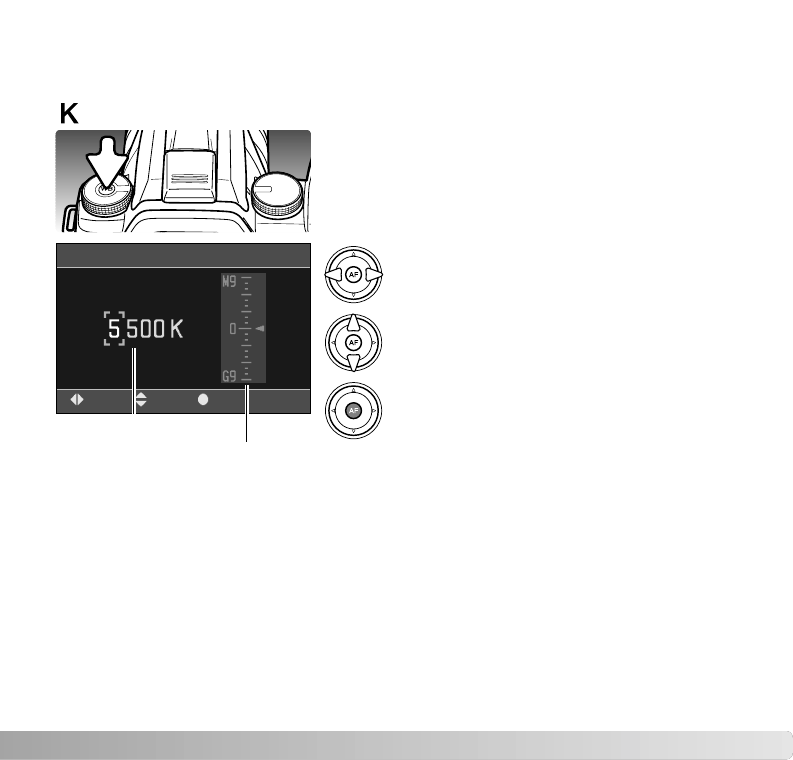
67
A calibration error may occur under extremely bright light sources, especially with flash
units. If an error occurs, a message appears on the monitor and the white-balance
indicator is yellow. Repeat the procedure by recalibrating using a gray card as a
reference target to reduce the intensity of the illumination.
White balance can be set to a known color temperature
of a light source or set to the color temperature
determined by a color meter. With the white balance dial
in the color temperature (K) position, press the white-
balance button to open the setting screen.
COLOR TEMPERATURE
Color temperature
:adjust :enter
:select
Magenta/Green compensation
Color temperature
Use the left/right controller keys or control dial
to select among thousand° K, hundred° K, and
magenta/green compensation.
Use the up/down controller keys to adjust the
value.
Press the central controller button to complete
the operation.
Color temperature refers to the color of the light emitted from a blackbody radiator at a
specific temperature given in degrees Kelvin. This is an accurate way of measuring light
from continuous-spectrum sources such as the sun and incandescent or tungsten light
bulbs.
However, color temperature alone can be inaccurate with discontinuous-spectrum
sources such as fluorescent. The magenta/green compensation scale allows
adjustments to compensate for this problem. The increment on the scale is equivalent to
approximately 5CC; M3 would be 15CC magenta.
For information on light sources, see page 69.


















