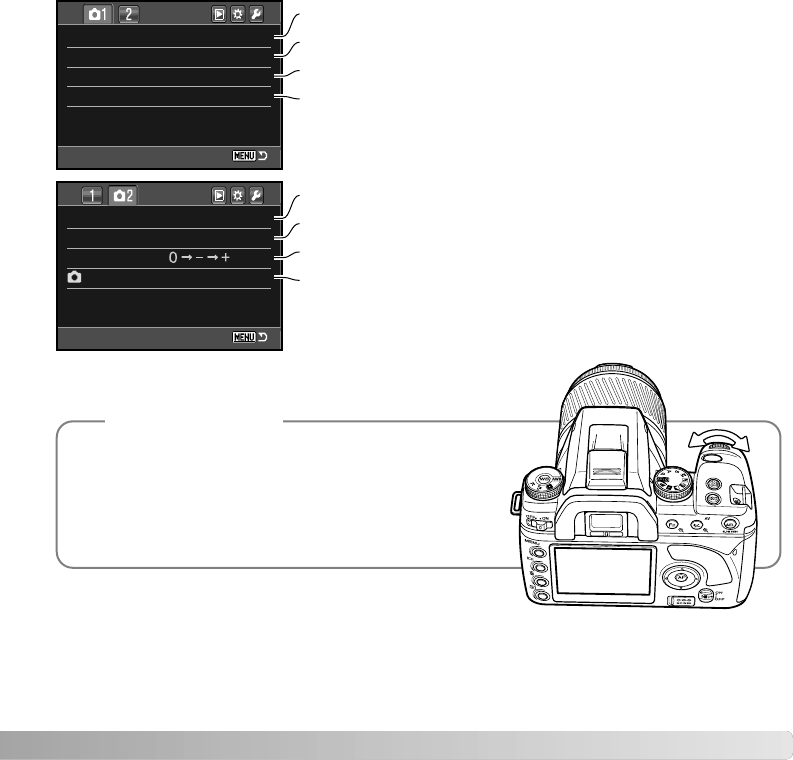
The control dial moves the cursor left and right in the
menus.
The menu section memory option in section 3 of the setup
menu memorizes the last menu section opened and returns
to that section when the menu button is pressed (p. 106).
Camera Notes
Flash mode Fill-flash
Flash control ADI flash
–Reset
Bracket order
Image size L: 3008x2000
Quality Fine
Inst.Playback 2 sec.
Noise reductn On
71
To set image resolution (p. 72).
To set file type and compression (p. 72).
To set the flash mode of the built-in flash (p. 75).
To set ADI or pre-flash flash control (p. 79).
To reset the recording-mode functions (p. 80).
To play back images after they are recorded (p. 74).
To apply noise reduction to long exposures (p. 74).
To set the order of the bracketing frames (p. 80).


















