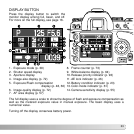30
B
ASIC RECORDING
FOCUS LOCK
The focus-lock function is used when the subject is off-
center and outside the focus frame. Focus lock may
also be used when a special focusing situation
prevents the camera from focusing on the subject.
Place the subject within the focus frame. Press and
hold the shutter-release button partway down (1). The
focus signals indicates that the focus is locked. When
the focus is set, an AF area is illuminated briefly to
indicate the point of focus.
Without lifting your finger from the shutter-release
button, recompose the subject within the viewfinder.
Press the shutter-release button all the way down to
take the picture (2).
1
2
Focus signal
CAMERA-SHAKE WARNING
If the shutter speed falls below the point where the camera can be hand held safely, the
camera-shake warning indicator blinks in the viewfinder. Camera shake is slight blurring
caused by subtle hand motion and is more pronounced with telephoto lenses than wide
angle. Although the warning appears, the shutter can still be released. If the warning
appears, place the camera on a tripod or use the built-in flash.
Camera-shake warning