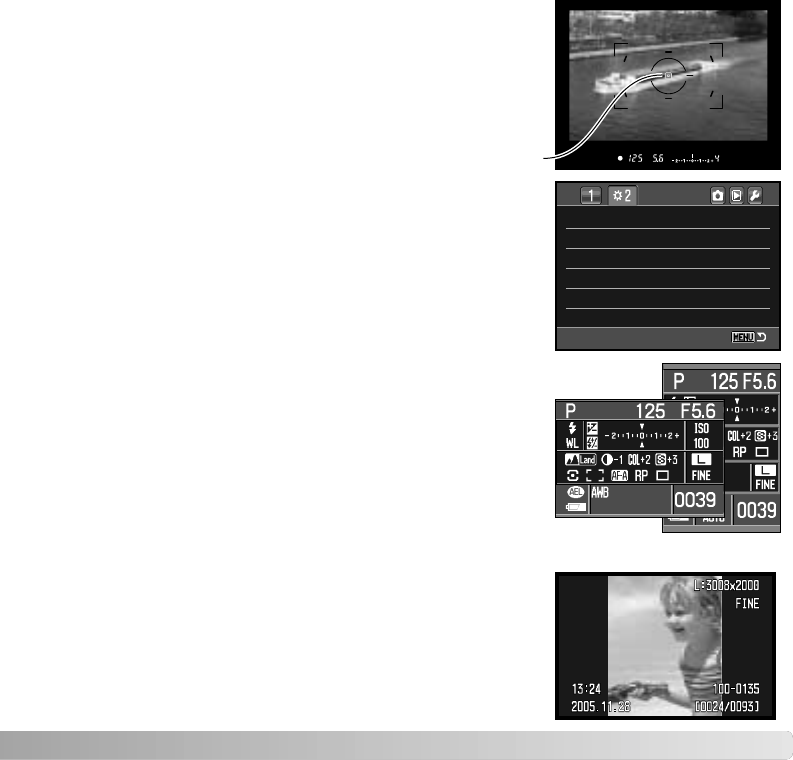
97
AF AREA SETUP
The spot focus or local AF areas are illuminated when the
camera focuses. The illumination period is selected in
section 2 of the custom menu (p. 92) between 0.3 seconds
and 0.6 seconds. AF area illuminator activation can also be
turned off.
AF area illuminator
MONITOR DISPLAY SETUP
Automatic and manual monitor display is selected in section
2 of the custom menu (p. 92). The automatic option uses
the viewfinder eye sensors to turn the monitor off when
using the viewfinder. The manual option requires the
monitor to be turned off using the display button (p. 33).
RECORDING DISPLAY SETUP
The auto-rotate and horizontal display is selected in section
2 of the custom menu (p. 92). The auto-rotate option
automatically changes the recording display as the camera
orientation is moved between horizontal and vertical
positions. The horizontal option fixes the display to the
horizontal position.
PLAYBACK DISPLAY SETUP
Shutter lock On: no card
On: no lens
Auto rotate
Play. display Auto rotate
0.3s. display
Automatic
Shutter lock
AF area setup
Monitor disp.
Rec. display
The auto-rotate and manual-rotate options are selected in
section 2 of the custom menu (p. 92). The auto-rotate
option records camera orientation with the image file so that
it is displayed correctly with the camera and DiMAGE
Master Lite. The manual option does not tag images. When
the manual option is selected, previously recorded images
are not affected and are rotated when played back.


















