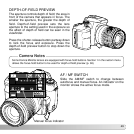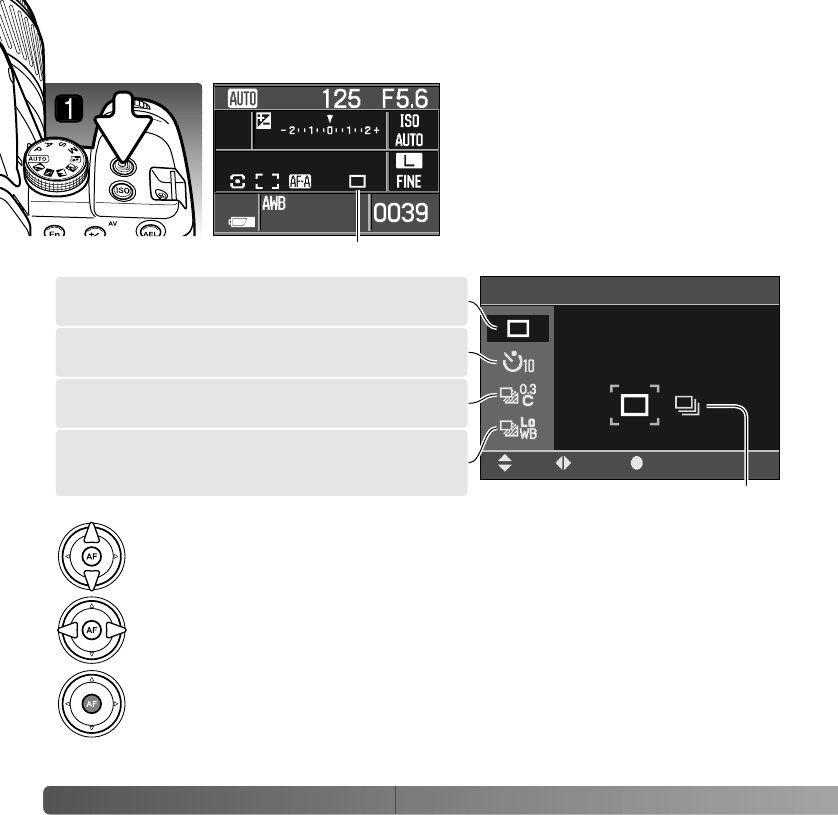
50
A
DVANCED RECORDING
Single-frame and Continuous advance - to take
single or multiple images at one time (p. 51).
Self-timer - to delay the release of the shutter
by 10 or 2 seconds (p. 51).
The drive modes control the rate and
method of image capture. Single-frame
advance is the default drive mode and
is described in the basic recording
section on page 28. The drive mode is
set with the drive-mode selection
screen. Press the drive-mode button (1)
to open the screen.
DRIVE MODES
Drive-mode indicator
Exposure bracketing - to take a series of 3
images with differing exposure (p. 52).
White-balance bracketing - to make 3 images
with differing white balance (p. 53) from a single
exposure.
Options
Use the up/down keys of the controller to select the drive-mode group.
Use the left/right keys of the controller to highlight the drive-mode option.
Press the center button of the controller to select the drive mode. An indicator
is displayed on the monitor to confirm the selection.
Drive modes
Single-frame adv.
:func. :select :enter