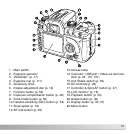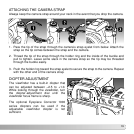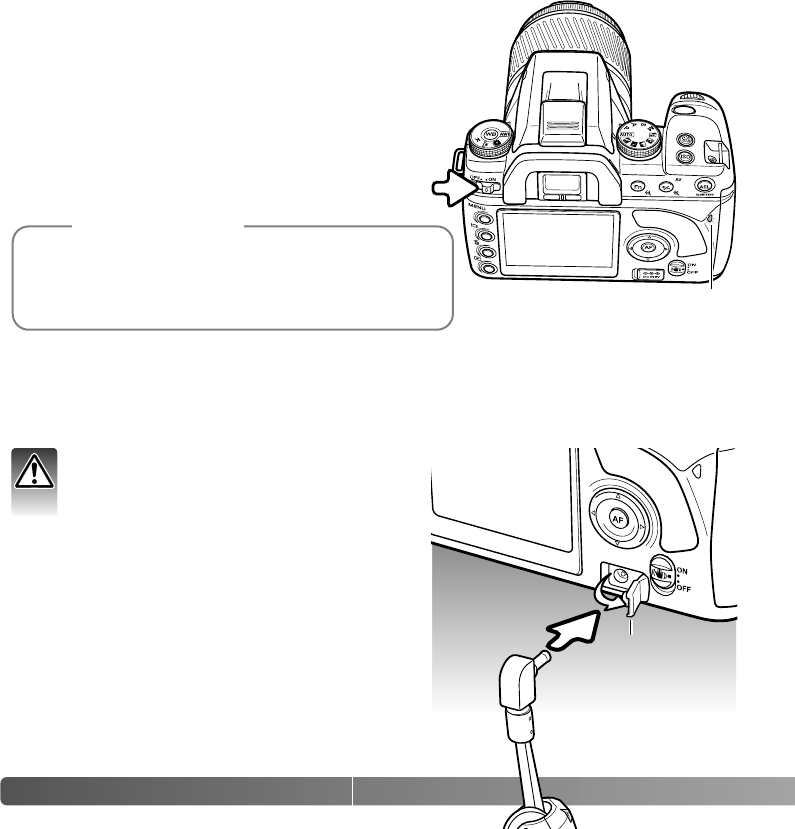
22
G
ETTING UP AND RUNNING
AC ADAPTER AC-11 (SOLD SEPARATELY)
The AC Adapter AC-11 allows the camera to be powered from an electrical household
outlet. The AC Adapter is recommended when the camera is interfaced with a computer
or during periods of heavy use.
Open the DC terminal cover from the left. The
cover is attached to the body to prevent loss.
Insert the mini plug of the AC adapter into the DC
terminal.
Insert the AC adapter plug into an electrical outlet.
Always turn off the camera and confirm the
access lamp is not lit before changing
between power supplies.
Access lamp
Each time the camera is turned on, it automatically
focuses the lens to the infinity position, even in manual
focus. This operation is necessary to ensure proper
exposures.
Camera Notes
TURNING ON THE CAMERA
Slide the main switch to the on position to turn on
the camera. The access lamp glows briefly to
indicate the power is on. When the camera is
initially turned on, the date and time should be
set, see page 26. When not in use, turn the
camera off to conserve power.
Terminal cover