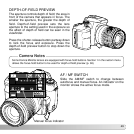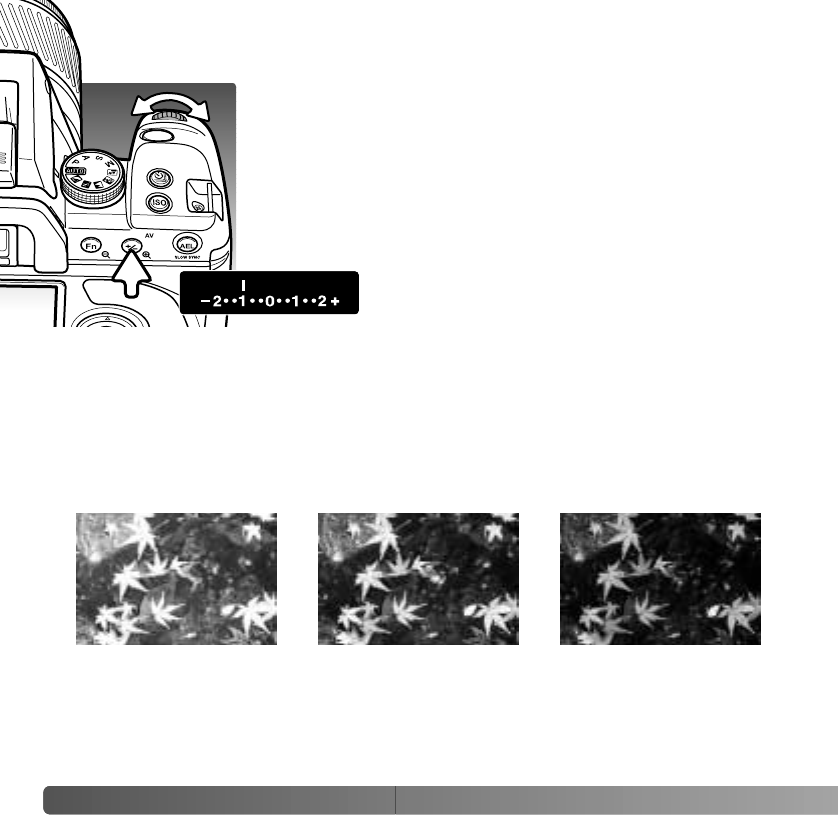
48
A
DVANCED RECORDING
–2.0Ev–1.0EvMetered camera exposure
The exposure is compensated by -1.0Ev.
EXPOSURE COMPENSATION
When using auto recording, P, A, and S exposure modes or a
digital subject program, the exposure can be compensated.
To compensate the ambient exposure, press and hold the
exposure-compensation button and turn the control dial; the
degree of compensation is displayed on the monitor and
viewfinder Ev scales.
After the setting is made, the shutter-speed and aperture displays indicate the actual
exposure. Because exposure compensation uses 0.3Ev increments, lens apertures may
not be displayed correctly.
Sometimes the camera’s exposure meter is deceived by high key or low key subjects. In
the example below, the dark water caused the camera to overexpose the image making
it bright and washed-out. By compensating the exposure, detail is brought out in the
leaves, and the stones and water appear richer.