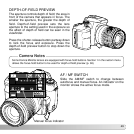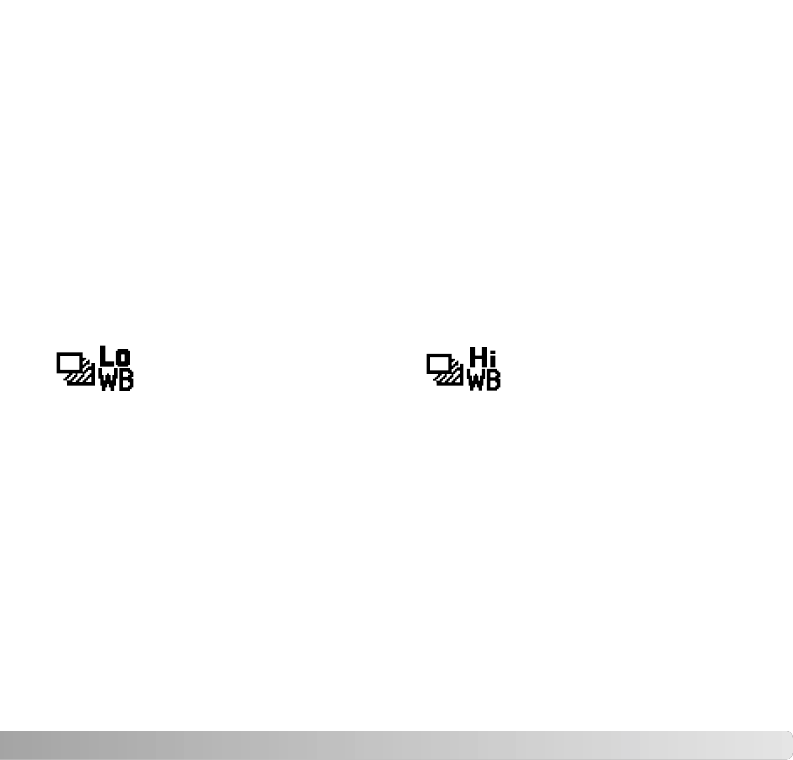
Compose the picture as described in the basic recording section (p. 28). As the bracket
is made, the index marks disappear from the Ev scale to show the remaining frames.
When making a continuous-advance bracket, if the shutter button is release before the
bracket is completed, the bracket resets. If using continuous AF or Auto AF with moving
subjects (p. 58), the camera focuses between each exposure.
When exposure brackets are made in S exposure mode, the aperture controls the
bracket. In A and M exposure modes, the shutter speed controls the bracket; in M mode,
pressing the AEL button during the bracket changes the exposure control to the aperture.
The camera uses both the aperture and shutter speed control the bracket in P and auto
recording.
53
WHITE-BALANCING BRACKETING NOTES
White-balance bracketing creates three images from a single exposure in which each
image has a slight variation in color temperature. For more on white balance, see page
64.
Select the appropriate white-balance bracketing drive mode with the drive-mode
selection screen (p. 50). The low white-balance bracket uses an approximate 10 mired
shift from the normal balance. The high white-balance bracket uses an approximate 20
mired shift from the normal balance.
Compose and take the picture as described in the basic recording section (p. 28). When
the exposure is made, the camera automatically creates two other images with the
appropriate shift in white balance.
Low white-balance bracket High white-balance bracket