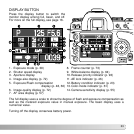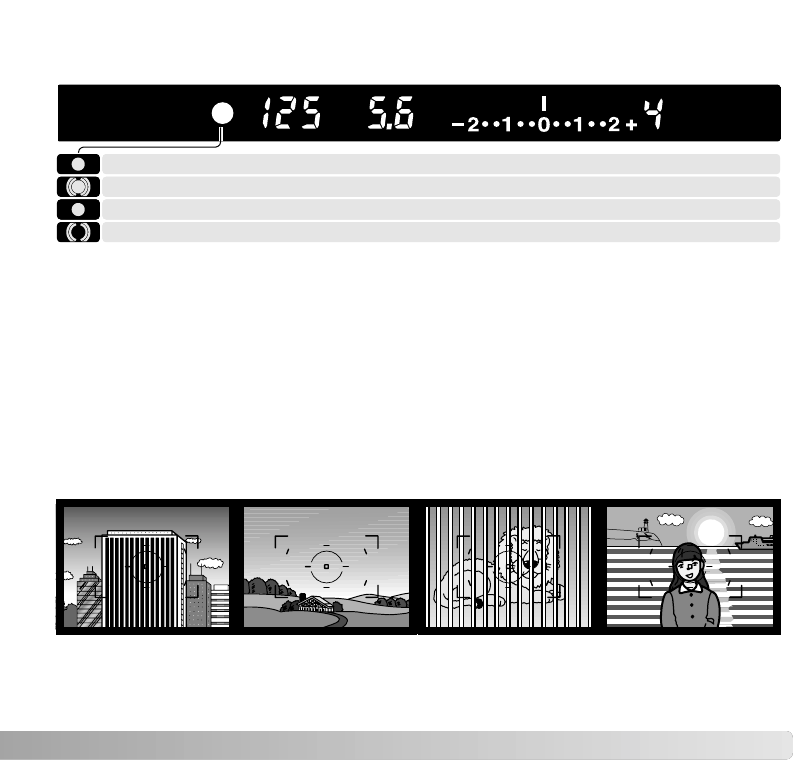
29
FOCUS SIGNALS
SPECIAL FOCUSING SITUATIONS
The camera may not be able to focus in certain situations. Use focus lock or manual
focus.
The subject in the
focus frame is low in
contrast.
The subject is
composed of repeating
vertical lines.
Two subjects at
different distances
overlap in the focus
frame.
The subject is near a
very bright object or
area.
Focus locked.
The viewfinder focus signal indicates the status of the autofocus system. Focusing time
can be longer with macro or telephoto lenses, or in low-light conditions.
When the camera cannot focus, the subject may be too close or a special focusing
situation may be preventing the system from focusing. Use focus lock with an object at
the same distance as the main subject (p. 30), focus the camera manually (p. 49), or
raise the flash to use the AF illuminator (p. 96).
Autofocus priority and shutter-release priority can be specified in section 1 of the custom
menu (p. 93).
Focus is confirmed (Continuous AF - p. 58).
Focusing (Continuous AF). The shutter is locked.
Indicator blinks - cannot focus. The shutter is locked.