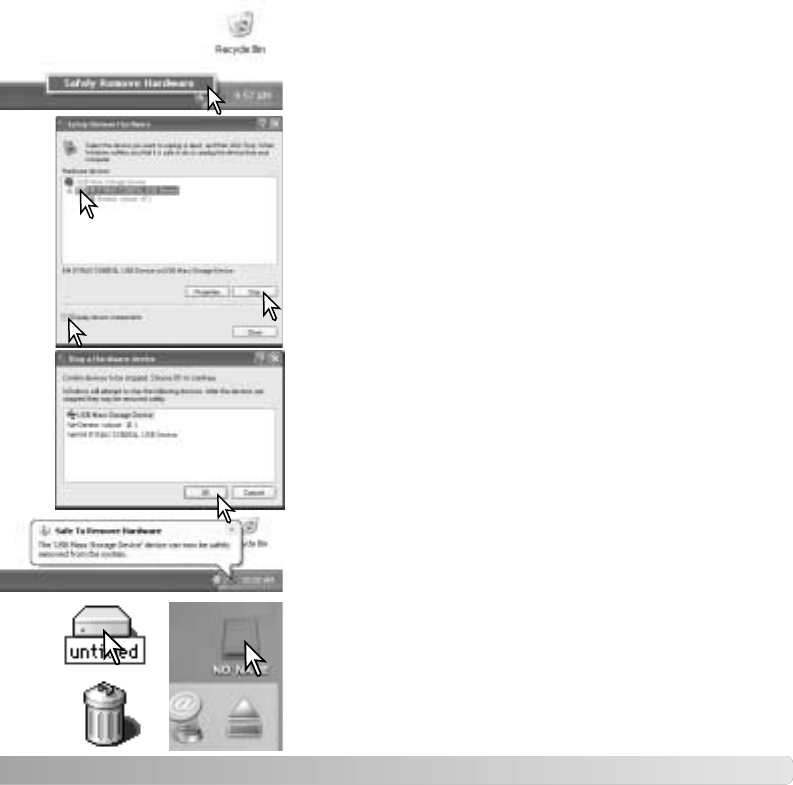
123
Confirm that the access lamp is not lit and then drag the
mass-storage device icon and drop it into the trash.
Disconnect the USB cable.
MACINTOSH
The hardware devices connected to the system are
displayed. Click the display-device-components check box.
Highlight the device to be stopped by clicking on it then click
“Stop.”
A confirmation screen appears to indicate the devices to be
stopped. Clicking “OK” stops the device.
The safe-to-remove-hardware message appears.
Disconnect the USB cable.
When more than one external device is connected to the
computer, repeat the procedure above except right click on
the unplug-or-eject-hardware icon to open the unplug-or-
eject-hardware window.


















