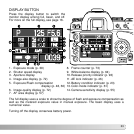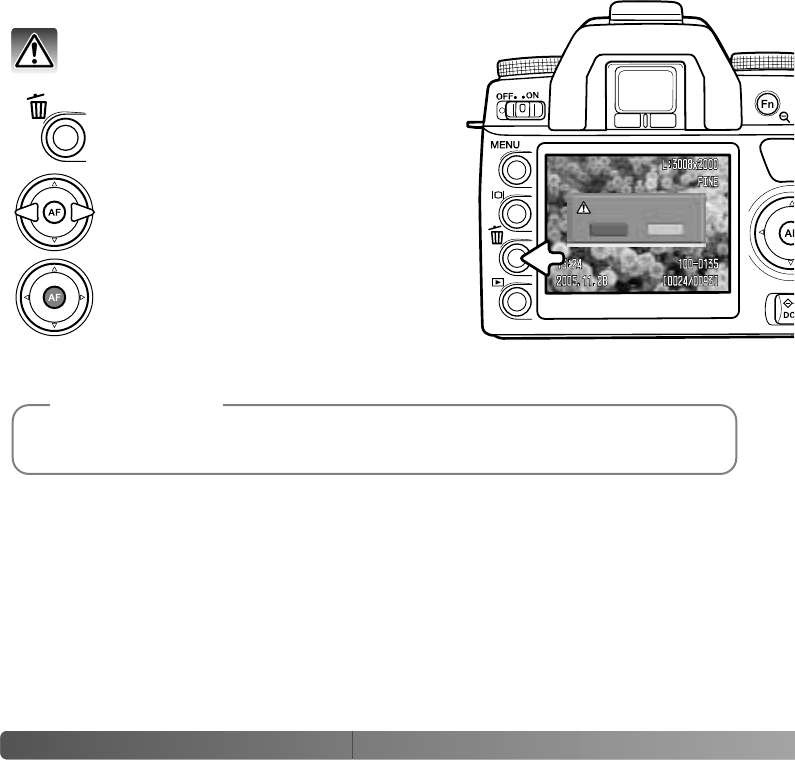
36
B
ASIC PLAYBACK
To delete a displayed image, press the
delete button; a confirmation screen
opens.
The displayed image can be deleted. Once
deleted, an image cannot be recovered.
Press the controller to execute the
command on the confirmation screen.
The camera returns to playback mode.
DELETING SINGLE IMAGES
Use the left/right keys to highlight “Yes.”
“No” cancels the operation.
Delete this frame?
Yes No
The camera can play back images on a television set. See page 101 on how to connect the
camera to a TV with the supplied video cable.
Camera Notes