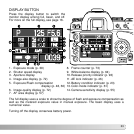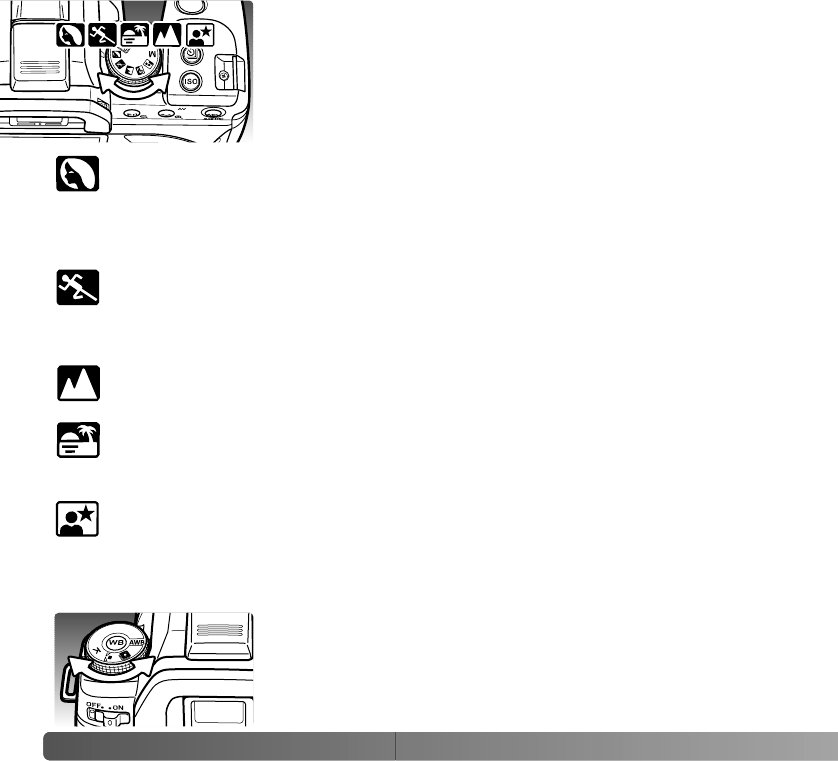
40
A
DVANCED RECORDING
DIGITAL SUBJECT PROGRAMS
Digital subject programs optimize the camera’s exposure,
white-balance, and image-processing systems for specific
conditions and subjects. Simply turn the exposure mode dial to
select the appropriate subject program.
Sports action - used to capture fast action by maximizing shutter speeds. When
using a flash, make sure the subject is within the flash range (p. 55). Continuous
autofocus (p. 58) and continuous-advance drive mode (p. 50) are active. A
monopod is more flexible and compact than a tripod when shooting events.
Sunset - optimized to reproduce rich, warm sunsets. Take care not to look directly
at the sun when it is above the horizon; your eyesight could be damaged
permanently.
Night portrait - for deep, subtle night scenes. When used with flash, the subject
and background exposures are balanced. Use a tripod to eliminate blurring from
camera shake. The flash can only be used with close subjects such as with a
portrait of a person. When using the flash, ask your subjects not to move after the
burst; long shutter speeds can be used for the background exposure.
Not all recording functions, such as the color mode and Digital
Effects Control can be changed when using Digital Subject
Programs. The use of auto white balance (AWB) is
recommended when using Digital Subject Programs (p. 64).
Portrait - optimized to reproduce warm, soft skin tones and a slight defocusing of
the background. Most portraits look best with telephoto lenses; the longer focal
length does not exaggerate facial features and the shallower depth of field softens
the background. Use the built-in flash with strong direct sunlight or backlight to
reduce harsh shadows.
Landscape - optimized to produce sharp, colorful landscapes. Used with bright
outdoor scenery.