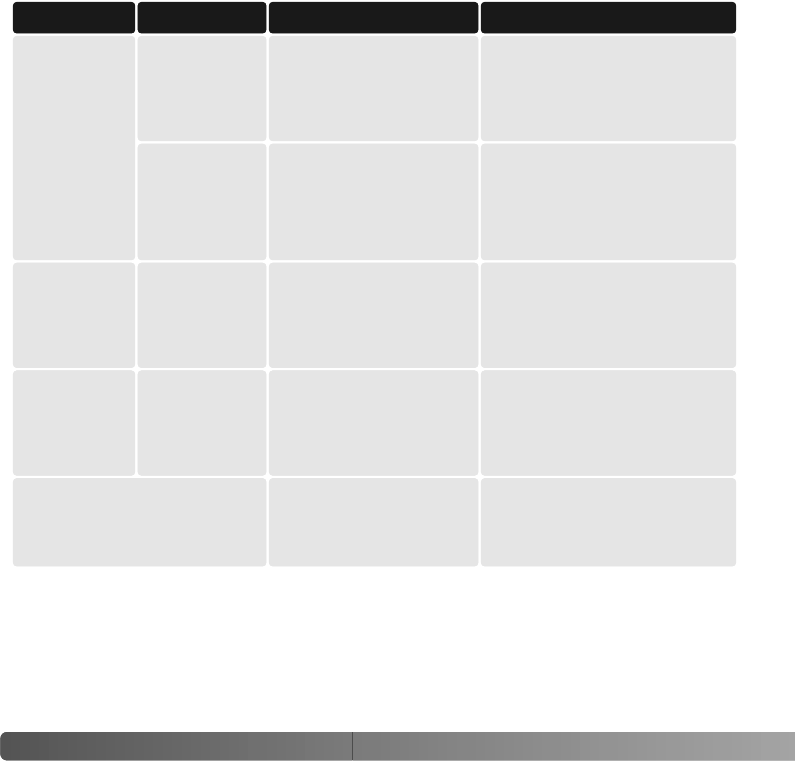
138
T
ROUBLESHOOTING
If the camera does not function normally, turn it off, remove and reinsert the battery, or
unplug and reconnect the AC adapter. Always turn the camera off using the main switch
otherwise the memory card may be damaged and camera settings reset.
Problem Symptom Cause Solution
Shutter speed
and/or aperture
display blink.
Subject or scene is
outside the metering
range of the camera.
Subject or scene is
outside the exposure
control range of the
camera.
Adjust the exposure until the
display stops blinking
or change camera sensitivity
(p. 54).
Folder number
not displayed.
Unable to see
recorded
images in
playback.
Folder is not selected
with the view-folder
option in section 1 of the
playback menu.
Inaccurate
exposures
with very
bright or dark
scenes.
Arrows blink at
each end of
the Ev scale.
In dark conditions, use the
camera flash. Under bright
light, use a neutral density
filter on the lens to control the
light levels.
The viewfinder
Anti-Shake
scale is
blinking.
Anti-Shake
does not
work.
CCD setup error.
Turn the camera off and on. If
the Anti-Shake scale
continues to blink, contact a
Konica Minolta service facility.
Select the folder with the
menu (p. 82).
Unable to delete folders with
the file browser (p. 87).
Memory card was
opened on a Windows
operating system.
Delete the folder using the
computer.


















