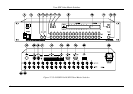KRAMER: SIMPLE CREATIVE TECHNOLOGY
Installing the SDI Video Matrix Switcher
10
DIPSWITCH MACHINE #
1 2 3 4
10 OFF
ON OFF
ON
11 ON ON OFF
ON
12 OFF
OFF
ON ON
13 ON OFF
ON ON
14 OFF
ON ON ON
15 ON ON ON ON
6.3.2 Understanding the SYSTEM Mode
The terms audio-follow-video
1
and audio breakaway
2
are well known.
Sometimes signals other than audio signals need to switch simultaneously
and at other times, need to switch independently. For example:
Non-linear editing systems, that sometimes combine video with
analog audio and at other times combine video with digital audio
Duplication systems, that make Master tapes from programs with
different formats: composite analog, component analog and
component digital
DIP 5 defines whether the VS-1616SDI unit communicates with other
switchers via a common control line.
You can set DIP 5 OFF to disable the Follow-SYSTEM mode in stand alone
switcher applications
3
.
You must set DIP 5 ON to enable the Follow-SYSTEM mode in an
interconnected varied-format switcher application
4
.
Refer to section 8.2 for a description of the MENU’s Follow-SYSTEM and
Breakaway-from-SYSTEM modes.
6.3.3 Understanding the SLAVE Mode
The SLAVE mode is only used for the multi-channel video switcher
configuration, for example, when joining together VS-1616V analog video
and VS-1616SDI digital video units.
One unit is used as the Master, and the other unit is the Slave. The Slave
always follows the Master. In the example the first VS-1616V unit is the
Master (with DIP 6 set OFF disabling the Slave mode) and the second
1 Video and the audio channels switch simultaneously in the same way
2 Audio channels switch independently from the video channels
3 See section 6.1
4 See section 6.2