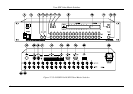Installing the SDI Video Matrix Switcher
11
VS-1616SDI unit is the Slave (with DIP 6 set ON enabling the Slave
mode).
On the Slave VS-1616SDI unit, the MATRIX and STATUS Displays do
not illuminate and the STATUS Display shows the following message:
Keyboard LOCKED
However, the STATUS Display on the Slave VS-1616SDI unit dynamically
shows
1
all changes made from the Master VS-1616V unit (which are
implemented also on the Slave unit).
Front panel control is via the Master VS-1616V unit, on which the front
panel buttons are unlocked and both the MATRIX and STATUS Displays
illuminate.
6.4 Connecting a Control Interface
Connect a control interface (RS-232 or RS-485) unless operating a
VS-1616SDI as a stand alone unit without any control device (that is, with
control from the front panel or IR port, and not via a remote controller or a
PC).
The control interface must be identical on each switcher in the series of
16x16 matrix switchers; either RS-232 or RS-485. One control interface
suffices. Do not use both RS-232 and RS-485 control interfaces in the same
configuration. For example, in an interconnected varied-format 16x16
switcher application
2
, if the switcher that connects to the PC connects via
the RS-232 control interface, each switcher must interconnect via the
RS-232 control interface and not via the RS-485 control interface.
Choose the RS-232 control interface, for a range of up to about 25 meters
used for a point-to-point connection.
Choose the RS-485 control interface, to operate the switcher for a distance
of up to 1000 meters.
6.4.1 Connecting the RS-232 Control Interface
Connect several switchers (from the series of 16x16 matrix switchers) and
the control unit in an RS-232 daisy chain arrangement, with or without
using a Null-modem adapter, as Figure 6 illustrates.
1 Albeit with an LCD Display that does not illuminate
2 See section 6.2