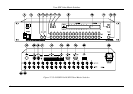Contents
i
Contents
1
Introduction 1
2
Getting Started 1
3
Overview 1
4
Operating a Single Machine 3
5
Your SDI Video Matrix Switcher 3
6
Installing the SDI Video Matrix Switcher 6
6.1
Configuring a Standalone SDI Video Matrix Switcher 6
6.2
Assembling a System of Interconnected Switchers 7
6.3
Setting the Dipswitches 8
6.3.1
Setting the MACHINE # 9
6.3.2
Understanding the SYSTEM Mode 10
6.3.3
Understanding the SLAVE Mode 10
6.4
Connecting a Control Interface 11
6.4.1
Connecting the RS-232 Control Interface 11
6.4.1.1
Connecting with a Null-modem Adapter 13
6.4.1.2
Connecting without a Null-modem Adapter 13
6.4.1.3
Connecting to a DB9 COM Port with a Null-modem Adapter 13
6.4.1.4
Connecting to a DB9 COM Port without a Null-modem Adapter 14
6.4.1.5
Connecting to a DB25 COM Port 14
6.4.2
Connecting the RS-485 Control Interface 15
6.5
Configuring the Sync 17
6.6
Connecting the Keyboard Extension 17
7
Operating Your SDI Video Matrix Switcher 18
7.1
Using the Startup Display 18
7.2
Using the Front Panel Buttons 19
7.2.1
Confirming the Settings 19
7.2.1.1
Toggling Between the AT ONCE and CONFIRM Modes 20
7.2.2
Switching Outputs 20
7.2.2.1
Switching One Input to One Output 20
7.2.2.2
Switching Several Inputs to Several Outputs 21
7.2.2.3
Switching One Input to All Outputs 22
7.2.3
Clearing Outputs 23
7.2.3.1
Clearing One Output 23
7.2.3.2
Clearing Several Outputs 24
7.2.3.3
Clearing All Outputs 25
7.2.4
Storing and Recalling Setups 25
7.2.4.1
Storing Setups 26
7.2.4.2
Recalling Setups 26
8
Using the MENU Command Sequence 27
8.1
Locking and Unlocking the Front Panel 29
8.2
Choosing the System Modes 30
8.3
Choosing the SWITCHING METHOD Setting 31