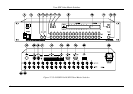Operating a Single Machine
3
To achieve the best performance:
Use only good quality connection cables
1
to avoid interference,
deterioration in signal quality due to poor matching, and elevated
noise levels (often associated with low quality cables).
Avoid interference from neighboring electrical appliances that
may adversely influence signal quality and position your
VS-1616SDI away from moisture, excessive sunlight and dust.
4 Operating a Single Machine
By default, the VS-1616SDI is setup for use as a single machine. This
means that it is:
A 16x16 SDI video switcher
Switched during the vertical interval of the external analog reference
In particular, be sure that the dipswitches are set as shown in Figure 1 (see
section 6.3 for further details). To operate a single machine, see Table 1.
Figure 1: Default Dipswitch Setup on a Single Machine
Table 1: Quick Reference Operating Guide for a Single Machine
To perform this command: Press:
Connect an input with an output OUT #; IN #
Clear (disconnect) a specific output OUT #; OFF
Clear (disconnect) all outputs ALL; OFF
Connect all outputs to a specific input ALL; IN #
Store a setup STO; OUT #; TAKE
Recall a setup RCL; OUT #; TAKE
Lock front panel MENU; TAKE
Unlock front panel TAKE; TAKE
Change default setup Press the Menu button several times until you reach the
appropriate Menu setup command and follow the instructions
5 Your SDI Video Matrix Switcher
Figure 2 illustrates the front and rear panels of the VS-1616SDI. Tables 1
and 2 define the front and rear panels of the VS-1616SDI, respectively.
1 Available from Kramer Electronics on our Web site at http://www.kramerelectronics.com