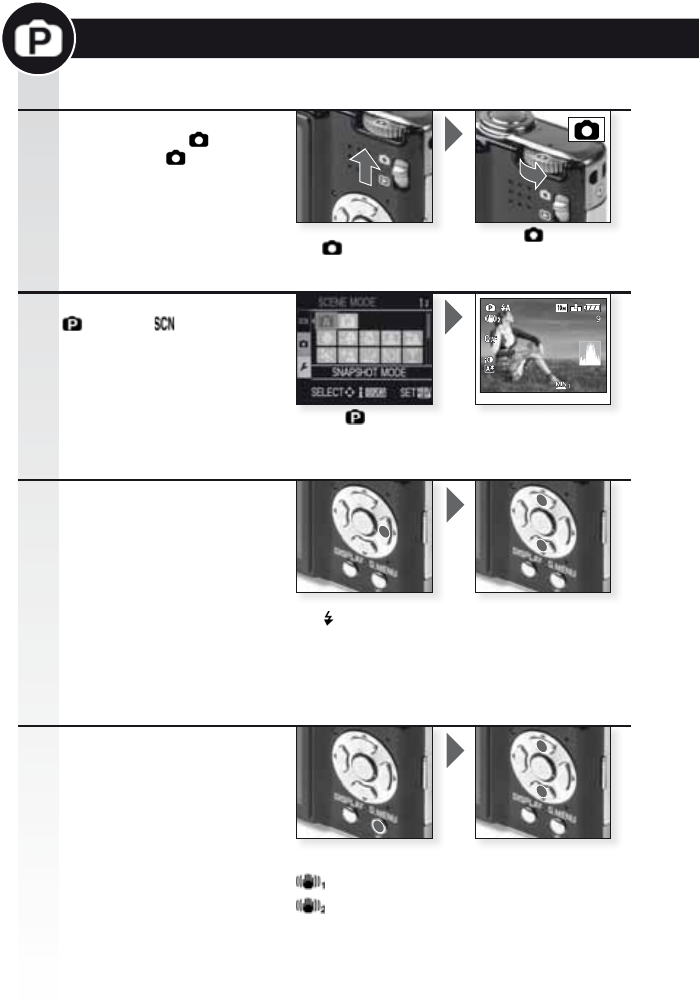
Compared to the Snapshot mode, many more menu items can be set and
pictures with greater freedom can be taken.
Press Q.MENU
Select a mode
During taking pictures camera
shake is detected and auto-
matically compensated by the
camera.
Set stabilizer to limit camera
shake or proceed with step 5
4.
= Camera shake is always compensated.
= Camera shake is compensated when
the shutter button is pressed.
- For more information on camera shake, please see page 42.
Select mode
The status indicator lights
up for about 1 sec.
Set ON/OFF switch to ON,
mode switch to
and
mode dial to
1.
Switch camera ON,
set mode
Press for to set
the
Select a mode
Set the flash to match the
situation.
Set flash or proceed with
step 4
3.
- For more information on the flash, please see page 32.
Select mode
)PMEUIFDBNFSBmSNMZ
with both hands
Press MENU/SET and select
mode in menu, aim
the camera at your subject
2.
Aim the AF area at
your main subject
Program mode
20


















