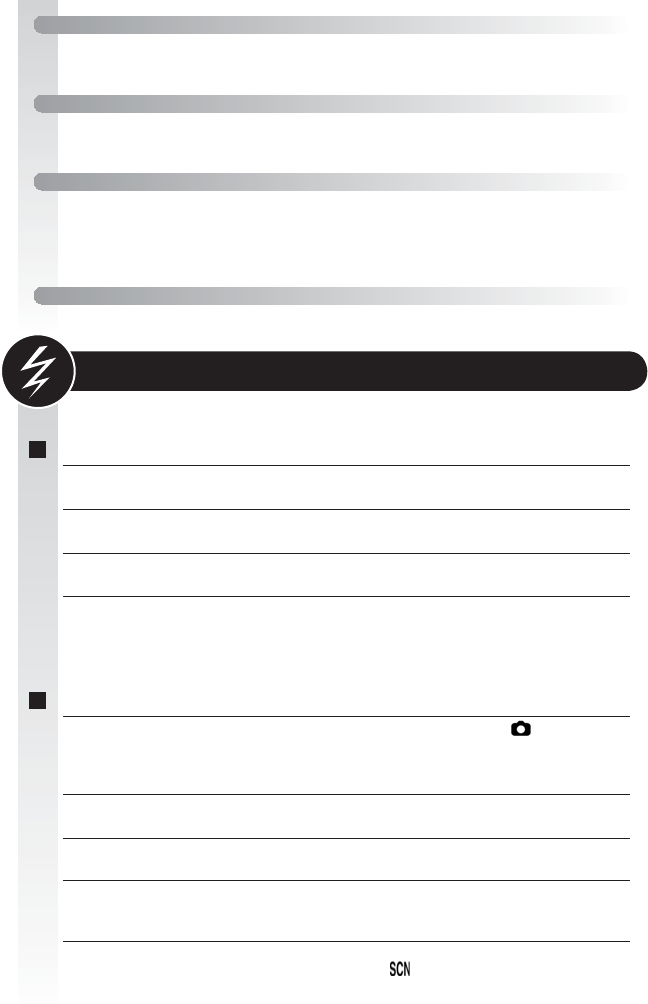
Correcting faults / Troubleshooting
*GUIFGBVMUDBOOPUCFSFDUJmFESFTFUDBNFSBCZFYFDVUJOH<3&4&5>JOUIF<4&561>
menu.
Battery and power source
The LCD monitor turns off while
the camera is turned on.
The camera turns off immedi-
ately after it is turned on.
t*TCBUUFSZTVGmDJFOUMZDIBSHFE
t%POPUMFBWFUIFDBNFSBPOVOVTFE
t*T<"650-$%0''>NPEFBDUJWBUFE
t*TCBUUFSZTVGmDJFOUMZDIBSHFE
The camera cannot be operated
even when it is turned on.
t*TCBUUFSZDPSSFDUMZJOTFSUFE
t*TCBUUFSZTVGmDJFOUMZDIBSHFE
The recorded picture is whitish.
The area around where the pic-
tures were taken becomes dark.
t8BTUIFQJDUVSFUBLFOXJUInBTIBUDMPTF
SBOHFXIJMFUIFMFOTXBTTFUUPXJEFBOHMF
The recorded picture is too
bright or dark.
t*TUIFFYQPTVSFDPSSFDUMZDPNQFOTBUFE
t*T<.*/4)3541&&%>TFUUPTMPX
t*T<1*/)0-&>TDFOFNPEFTFU
t
*TUIFSFEJSUBSFmOHFSQSJOUTPOUIFMFOT *G
yes, wipe the lens gently with a soft dry cloth.
The picture cannot be recorded.
t*TUIF<3&$>NPEFTFMFDUFE
t*TNPEFEJBMDPSSFDUMZTFU
t*TUIFSFTVGmDJFOUTQBDFPODBSEPSCVJMUJO
NFNPSZ
Recording
[MOTION RECORDING WAS CANCELLED DUE TO THE LIMITATION OF…]
8IFOZPVTFUQJDUVSFRVBMJUZUP<QGT7("><QGT)%>PS<QGT87(">XFSF
DPNNFOEVTJOHBA.#T4%.FNPSZ$BSEPSIJHIFS%FQFOEJOHPOUIFUZQF
PGUIF4%.FNPSZ$BSEUIFSFDPSEJOHQSPDFTTDPVMEPUIFSXJTFCFJOUFSSVQUFE
[A FOLDER CANNOT BE CREATED]
A folder cannot be created, as no more memory numbers are available. Format
UIFDBNFSBBGUFSTBWJOHUIFEBUB*GZPVFYFDVUF</03&4&5>JOUIF<4&561>
menu after formatting, the folder number is reset to 100.
[PICTURE IS DISPLAYED FOR 4:3/16:9 TV]
5IF"7DBCMFJTDPOOFDUFEUPUIFDBNFSB1SFTT<.&/64&5>UPEFMFUFUIJT
message. Select [TV ASPECT] in the [SETUP] menu if you want to change the
TV aspect.
- The USB connection cable is connected to the camera only, connect the other
end of the USB connection cable to a PC or a printer.
[PRINTER BUSY]/[PLEASE CHECK THE PRINTER]
Check the printer, as the camera is not able to print.
The [CHARGE] lamp ashes.
t*GUIFCBUUFSZUFNQFSBUVSFJTUPPIJHIPSMPX
it might take longer to charge, or charging
remains incomplete.
t"SFUIFDIBSHFSTBOEPSUIFCBUUFSJFTUFSNJ-
OBMTDMFBO
2 or 3 pictures are taken at one
time.
t4FUBVUPCSBDLFU<)*41&&%#6345>PS<'-"4)
BURST] in
mode or [BURST] in [REC] to off.
61


















