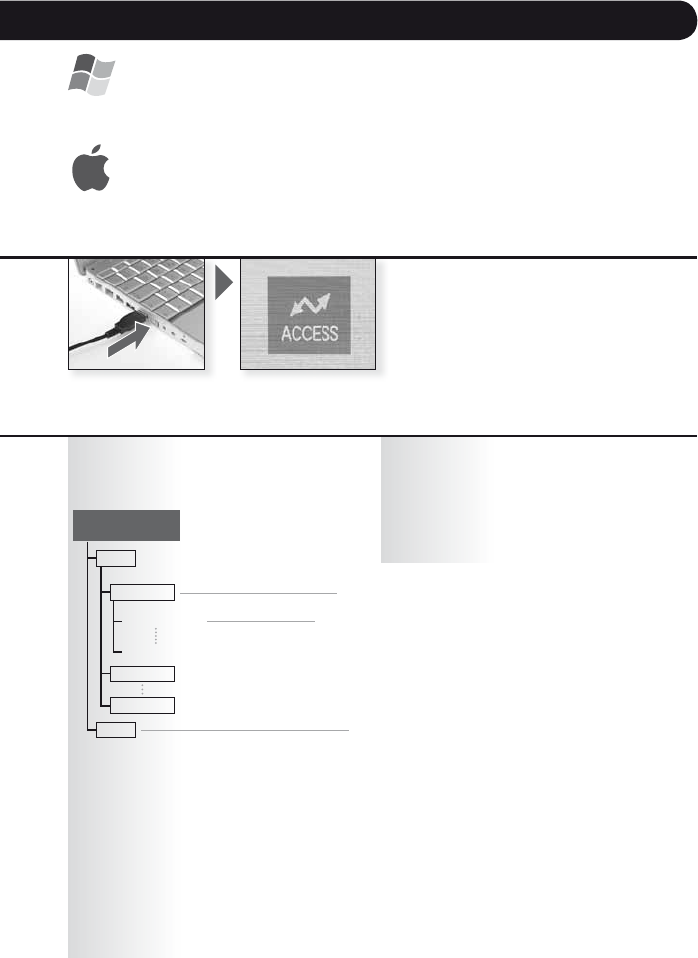
DCIM
MISC
999LEICA
101LEICA
100LEICA
r4%.FNPSZ$BSE
r.VMUJ.FEJB$BSE
L1000001.JPG
L1000999.JPG
[Windows]
5IFESJWFBQQFBSTJOUIF<.Z$PNQVUFS>GPMEFSXJUIUIFESJWFMFUUFSFH&
If you are connecting the camera for the first time, the required driver is
installed automatically.
[Apple Macintosh]
The drive is displayed as an icon on the screen as follows:
- No card inserted: [CLUX3]
8JUIDBSEJOTFSUFE </0@/".&>PS<6OUJUMFE>
Folders are displayed the following
way:
Folder structure:
If the OS is ‘Windows XP’, ‘Windows Vista’
PSA.BD049ZPVDBOBMTPDPOOFDUUIF
DBNFSBXIFO<64#.0%&>JTTFUUP<1*$5
BRIDGE]. The camera is then listed as an
image device.
- Pictures can only be read on the camera.
- When there are 1000 or more pictures
on a card, they may not be imported.
:PVDBOOPUTXJUDICFUXFFOUIFJOUFSOBM
memory and the card while the camera is
connected.
- Do not rotate the mode dial while the
camera is connected.
- Pictures edited or rotated with a compu-
ter may be displayed in black in certain
playback modes.
- Read the instructions of your computer.
- If the remaining battery power becomes
low while the camera and the computer
are communicating, the status indica-
tor blinks and the alarm beeps. Stop the
communication at once on the computer.
Otherwise, data may be destroyed.
About a PTP connection (PictBridge)
- Up to 999 pictures / folder
- To reset the file / folder number,
select [NO.RESET] in the [SETUP]
menu
- The numbering can change after
replacing a card with a card from a
different camera.
Apply USB cable
to the computer
If you have not set [PC] connection by
EFGBVMUJOUIF<4&561><64#.0%&>
menu, press
to select PC and press
<.&/64&5>
If you have choosen [PictBridge] in
<4&561><64#.0%&>BNFTTBHFNBZ
be displayed. Select CANCEL and then
TFU<4&561><64#.0%&>UP<1$>
Do not disconnect
while ACCESS is
displayed.
Folder number
File number
+1( QJDUVSFT
.07 NPWJFT
DPOF Print &
Favorite pictures
55


















