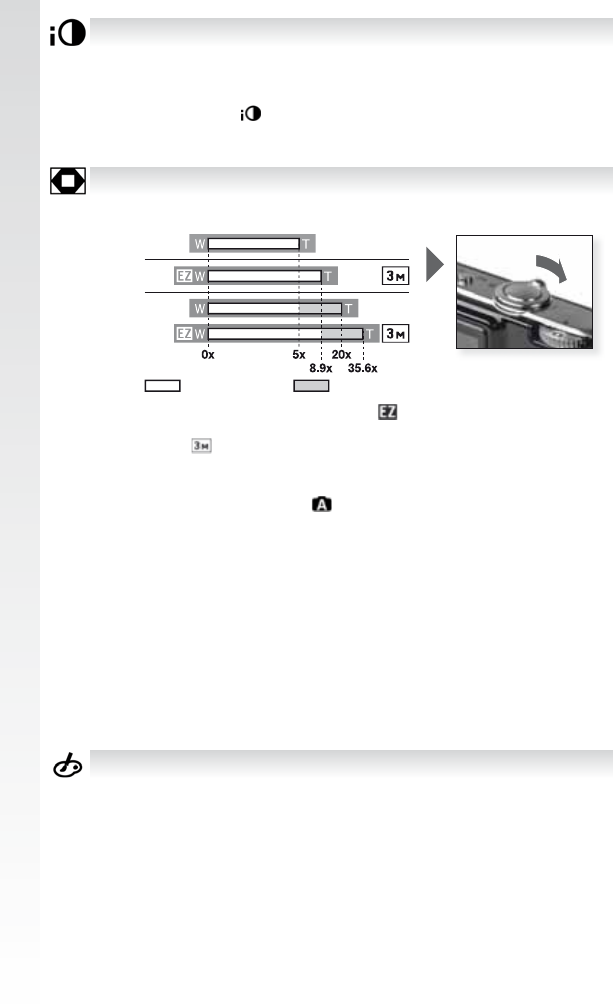
[I.EXPOSURE] [OFF] - [ON]
$POUSBTUBOEFYQPTVSFXJMMCFBEKVTUFEBVUPNBUJDBMMZXIFOUIFSFJTB
big difference in brightness between the background and subject, to
record the image the way you saw it.
- When [ON] is set,
is displayed on the screen.
<4&/4*5*7*5:>JTDIBOHFEUP<"650>XIFO<*&910463&>JTTFUUP
<0/>XIJMF<4&/4*5*7*5:>JTTFUBU<*40>
[COLOR MODE] [
ST ANDARD
] - [
NA TURAL
] - [
VIVID
] - [
B/W
] - [
SEPIA
] - [
COOL
] - [
WARM
]
Using these modes, the pictures can be made sharper or softer, the
colours of the pictures can be turned into different effects.
[STANDARD] This is the standard setting.
[NATURAL] The picture becomes softer.
[VIVID] The picture becomes sharper.
[B/W] The picture becomes black & white.
[SEPIA] The picture becomes brownish.
[COOL] The picture becomes bluish.
[WARM] The picture becomes reddish.
[DIGITAL ZOOM] [OFF] - [ON]
5IJTDBOFOMBSHFTVCKFDUTFWFONPSFUIBOUIFPQUJDBM[PPNPSFY-
UFOEFEPQUJDBM[PPN
Extended optical zoom mechanism .
5PVTFUIFFYUFOEFEPQUJDBM[PPNNFDIBOJTNGPSFYBNQMFTFUUIF
resolution to NJMMJPOQJYFMT5IFNJMMJPOQJYFM$$%BSFBJT
DSPQQFEUPUIFDFOUSFNJMMJPOQJYFMBSFBBMMPXJOHBQJDUVSFXJUIB
IJHIFS[PPNFGGFDUXJUIPVUMPTTPGRVBMJUZ
-%JHJUBM[PPNDBOOPUCFTFUJO mode.
5IFPOTDSFFO[PPNJOEJDBUJPONBZNPNFOUBSJMZTUPQ:PVDBOFOUFSUIF
EJHJUBM[PPNSBOHFCZDPOUJOVPVTMZSPUBUJOHUIF[PPNMFWFSUPUFMF[T].
- The magnification level differs depending on [PICTURE SIZE] and [AS-
PECT RATIO] setting.
5IFPQUJDBM[PPNJTTFUUPXJEF[W]
when the camera is turned on.
*GZPVVTFUIF[PPNGVODUJPOBGUFSGPDVTJOHPOUIFTVCKFDUGPDVTPO
the subject again.
5IFMFOTCBSSFMFYUFOETPSSFUSBDUTBDDPSEJOHUPUIF[PPNQPTJUJPO
Take care not to interrupt the motion of the lens barrel while the
[PPNMFWFSJTSPUBUFE
8IFOVTJOHUIFEJHJUBM[PPN<45"#*-*;&3>NBZOPUCFFGGFDUJWF
8IFOVTJOHUIFEJHJUBM[PPNXFSFDPNNFOEVTJOHBUSJQPEBOEUIF
self-timer for taking pictures.
Set zoom
EZ
ON
No deterioration Deterioration
OFF
41


















