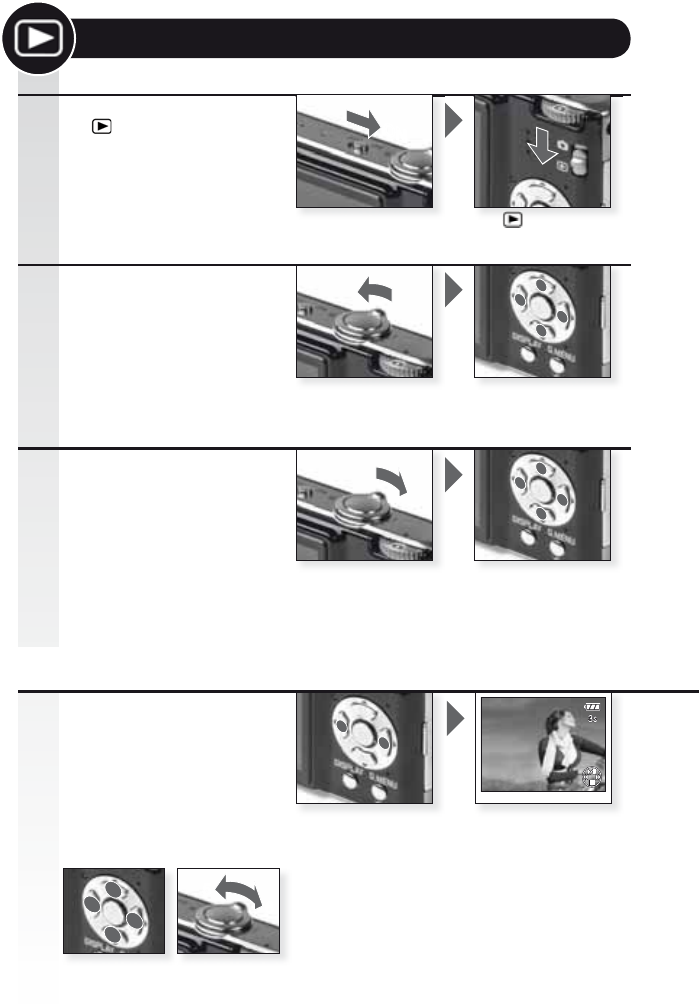
1
2
4
3
5
6
ON
Switch ON
The first picture is
EJTQMBZFEJO</03."-
1-":>NPEF
Switch camera ON and
set
mode
1.
Set mode
Select display mode
4J[FTFMFDUJPO
- 1 picture per screen
(initial mode)
- 12 pictures per screen
- 30 pictures per screen
- by recording date
(calendar mode)
Browse files
2.
Press to
browse pictures
Press repeatedly
Select zoom factor
Press repeatedly
Enlarging pictures
3.
Possible enlarging factors:
YYYYY
Press to
move the position
For different playback modes, please see [PLAYBACK MODE] on page 52.
Playing back motion
pictures
2VJDL5JNFJTBWBJMBCMFBU
www.apple.com/quicktime/
download
Press to select
motion picture
Press . for playback
While playing back movies, you can Play/
Pause (1), Stop (2), Fast Rewind (3), Fast
Forward (4) them by pressing the respective
button (3 & 4 work frame-by-frame if movie is
paused). The volume level can be lowered (5)
or increased (6)VTJOHUIF[PPNMFWFS
Movie control Volume control
Playing back pictures and motion pictures
44


















