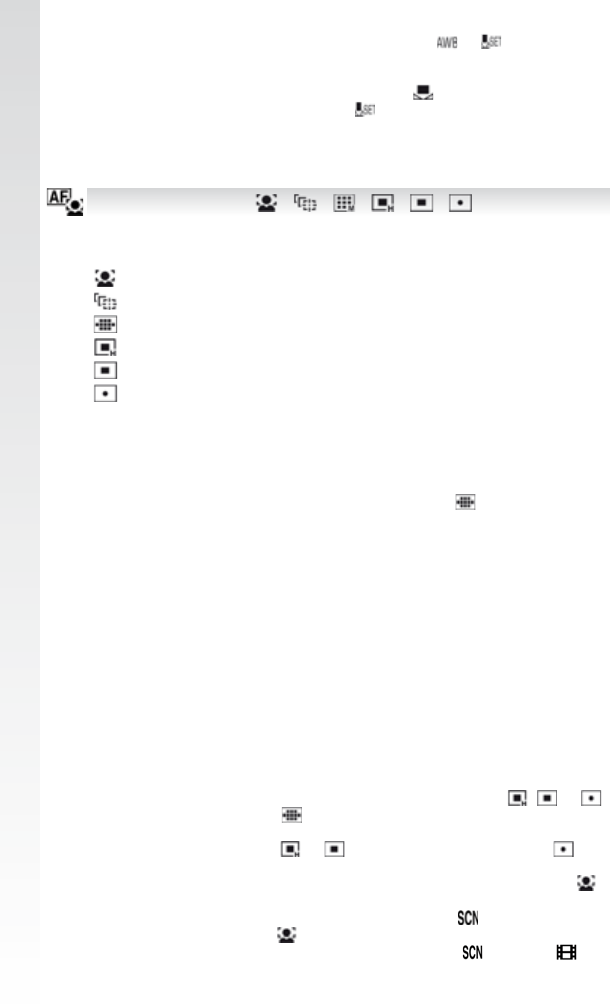
[AF MODE]
-
-
-
-
-
This allows the focusing method that suits the positions and number
of the subjects to be selected.
Face detection
1
Focuses are set to detected faces.
AF Tracking Focuses on moving subjects.
11-area Focuses on any of the 11 AF areas.
1-area High-Speed
2
Quick focus on the centre area.
1-area Focus on the centre of the screen.
Spot Focus on a limited small area of the screen.
- The optimal white balance will differ depending on the type of fluo-
rescent lighting being recorded under so use
or .
:PVDBOmOFMZBEKVTUUIFXIJUFCBMBODFJOEFQFOEFOUMZGPSFBDIXIJUF
balance item.
- The white balance fine adjustment level in SFUVSOTUP[FSPXIFO
you reset the white balance using .
1
:FMMPX4IVUUFSCVUUPOJTQSFTTFEIBMGXBZ
Green: The camera is focused.
White: Displayed when more than one face is detected.
1
Under certain picture-taking conditions, the facial recognition func-
UJPONBZGBJMUPXPSL<"'.0%&>JTTXJUDIFEUP .
- When the face is not facing the camera.
- When the face is at an angle.
8IFOUIFGBDFJTFYUSFNFMZCSJHIUPSEBSL
- When there is little contrast on the faces.
- When the facial features are hidden behind sunglasses, etc.
- When the face appears small on the screen.
- When there is rapid movement.
- When the subject is other than a human being.
- When the camera is shaking.
8IFOEJHJUBM[PPNJTVTFE
2
:PVDBOGPDVTPOUIFTVCKFDUNPSFRVJDLMZUIBOJOPUIFS"'NPEFT
2
The picture may stop moving for a moment before being brought
into focus when you press the shutter button halfway. This is not a
malfunction.
- The camera is focusing on all the AF areas when multiple AF areas
NBYBSFBTMJHIUBUUIFTBNFUJNF*GZPVXBOUUPEFUFSNJOFUIF
focus position to take pictures, switch the AF mode to
, or .
- If the AF mode is set to , the AF area is not displayed until the
picture is brought into focus.
- Switch the AF mode to or if it is difficult to focus using .
- The camera may detect the subjects other than a person as the
face. In this case, switch the AF mode to any modes other than
and then take a picture.
- The AF mode cannot be set in [FIREWORKS] in
mode.
- It is not possible to set JOUIFGPMMPXJOHDBTFT</*()54$&/&3:>
<'00%><45"33:4,:>BOE<"&3*"-1)050>JO mode. In
mode.
39


















