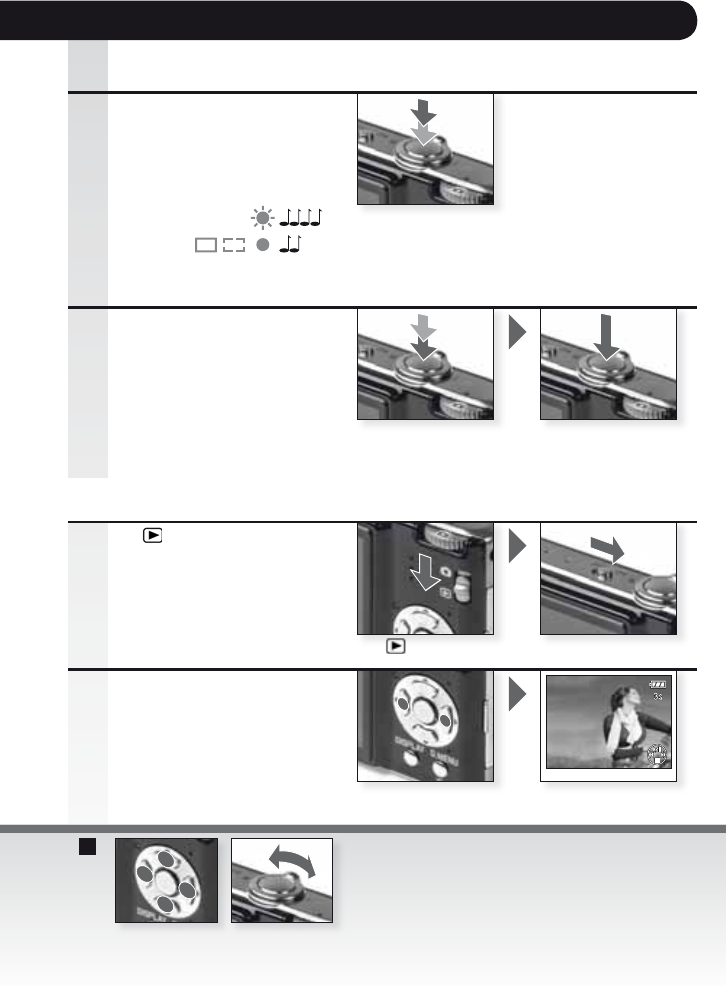
1
2
4
3
5
6
ON
Stop recording
Press shutter button
fully again
- If the writing speed of the
.FNPSZ$BSEJTUPPTMPX
recording may stop.
.PWJFTDBOCFSFDPSEFEDPO-
tinuously up to 2 GB.
6TFB.#TPSHSFBUFSDBSE
when recording in high quality
modes.
Start / Stop recording
5.
Start recording
Press shutter button
fully
While playing back movies, you can Play/
Pause (1), Stop (2), Fast Rewind (3), Fast
Forward (4) them by pressing the respective
button (3 & 4 work frame-by-frame if movie is
paused). The volume level can be lowered (5)
or increased (6)VTJOHUIF[PPNMFWFS
Movie control Volume control
1.
Switch ON
Set
mode
The status indicator lights up
for about 1 sec.
Watch recorded movie
Set mode and switch
camera ON
Press to select
movie
Press . for play-
back
2VJDL5JNFJTBWBJMBCMFBU
www.apple.com/quicktime/
download
Select movie
2.
- The available recording time
is displayed on the top right,
the elapsed recording time
on the bottom right.
Focus the subject
4.
not focused:
focused:
- For more information, on how to focus a subject, please see page 30.
Focus on subject, press
shutter button halfway
29


















