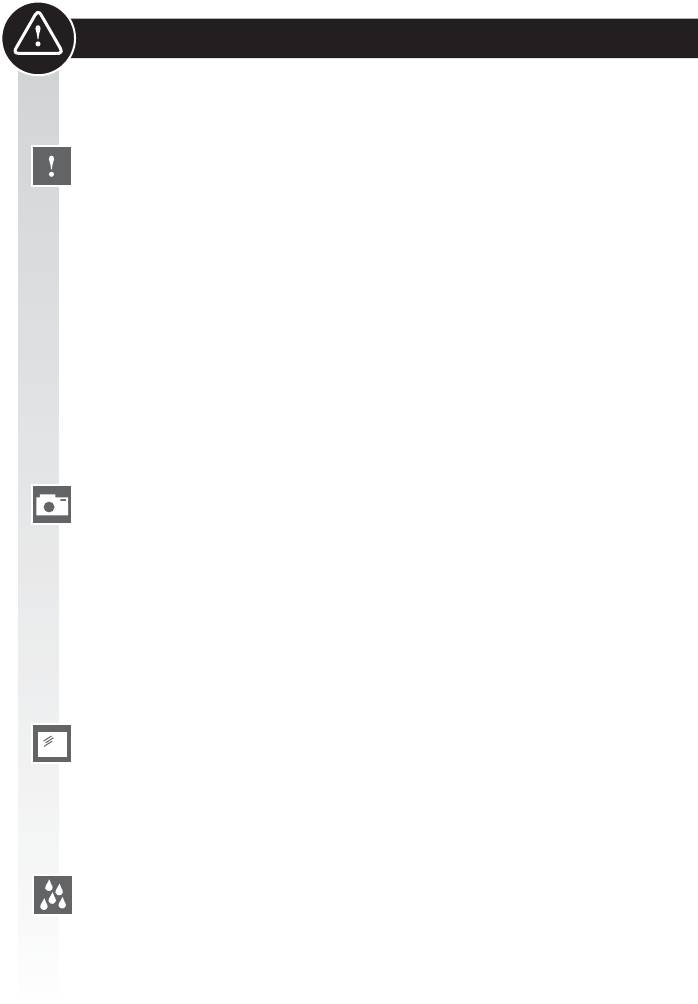
Safety instructions
Before using for the first time, read the following safety instructions
and carefully observe them when using the device.
Maintaining personal safety
Attention: To reduce the risk of fire, electric shock and disturbances, use only
recommended accessories and do not expose the device to rain or humid-
ity. Do not remove the cover or the rear cover. Please consult Leica Customer
Service for repair work.
Caution: Note the copyright. Recording commercially pre-recorded tapes/discs
or other published/dispatched material (in part also for private use) can infringe
copyright.
Please note:
t *UJTQPTTJCMFUIBUUIFNFOVPQUJPOTPGZPVS-&*$"$-69NBZEFWJBUFGSPN
the material illustrated here.
t 5IF4%-PHPJTBUSBEFNBSL
t -FJDBJTBSFHJTUFSFEUSBEFNBSLPG-FJDB.JDSPTZTUFNT*3(NC)
t &MNBSJUJTBSFHJTUFSFEUSBEFNBSLPG-FJDB$BNFSB"(
t 0UIFSOBNFTDPNQBOJFTBOEQSPEVDUEFTDSJQUJPOTQSJOUFEIFSFJOBSFUSBEF
marks of the companies concerned.
Preventing damage to the device
Camera
t :PVS-&*$"$-69IBTBWBMVBCMFIJHIHMPTTMBDRVFSmOJTI*OPSEFSUPQSF-
serve this immaculate surface permanently you should make sure the camera
does not come in contact with any hard abrasive objects whatsoever.
t )BOEMFUIFDBNFSBXJUIDBSF
t %POPUTIBLFPSLOPDLUIFDBNFSBBTUIFMFOTPSUIF-$%NPOJUPSNBZCF
damaged.
t %POPUUPVDIUIFMFOTPSTPDLFUTXJUIEJSUZIBOET
t 1SPUFDUUIFDBNFSBGSPNTBOEEVTUBOEXBUFS
t 8JQFBOZTBMUXBUFSTQMBTIFTPOUIFDBNFSBmSTUXJUIBDMPUIMJHIUMZNPJT-
tened with warm tap water, then dry with a clean dry cloth.
LCD monitor
The monitor has been designed in line with highly developed precision technol-
ogy. However, isolated dark or light pixels can appear on the display. These
pixel errors are normal and do not appear on the pictures.
t %POPUFYFSUQSFTTVSFPOUIFNPOJUPS
t 8IFODBNFSBJTDPMEUIFQJDUVSFPOUIFNPOJUPSBQQFBSTTPNFXIBUEBSLFSUP
begin with.
Condensation
Condensation can occur under certain conditions. If so, switch off camera and
leave for about two hours. Wipe condensation off lens/monitor using a clean dry
cloth.
t #FDBSFGVMBTDPOEFOTBUJPODBVTFTTUBJOTPOUIFMFOTGVOHJBOEDBNFSB
malfunction.
6


















