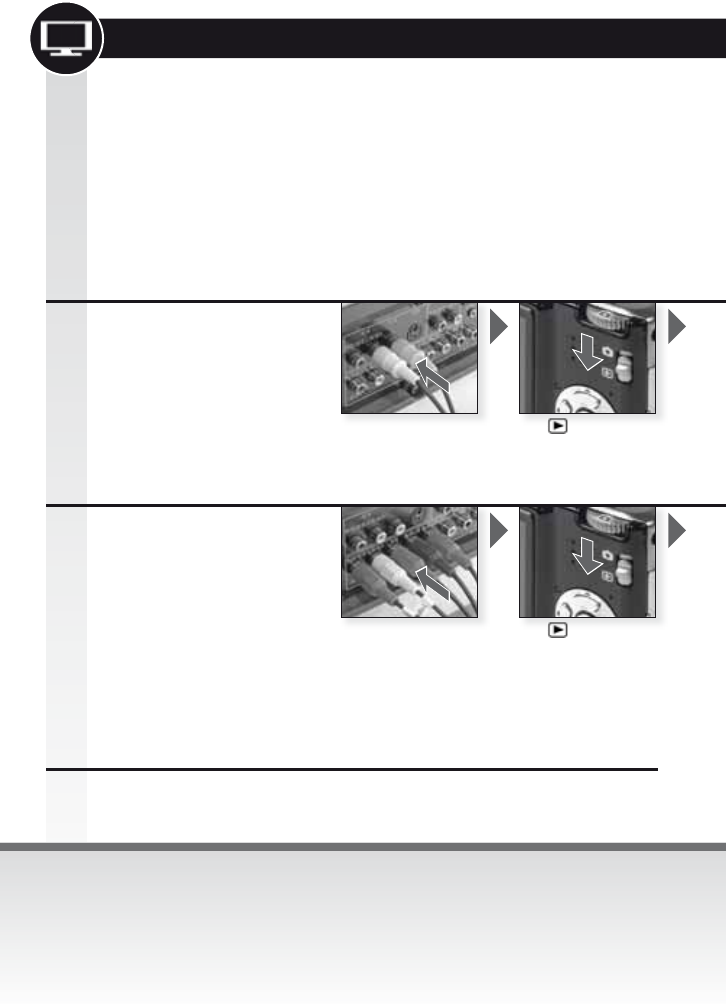
HINT
t#ZDPOOFDUJOHUIFDBNFSBUPB57WJBUIFTVQQMJFE"7DPOOFDUJPODBCMF
you can watch pictures and motion pictures on the TV screen.
t :PVDBOWJFXQJDUVSFTPO57TJOPUIFSDPVOUSJFTSFHJPOTXIJDIVTFUIF
NTSC or PAL system when you set [VIDEO OUT] in the [SETUP] menu.
t 3FBEUIFPQFSBUJOHJOTUSVDUJPOTGPSUIF57
t "VEJPXJMMCFPVUQVUBTNPOBVSBM
t 5IFSFBSFTPNFQMBZCBDLNFOVTUIBUDBOOPUCFVTFEXIJMFUIFPQUJPOBM
component cable is connected.
- Depending on the [ASPECT RATIO], black bands may be displayed on the top
and bottom or the left and right of the pictures.
%POPUVTFBOZPUIFS"7DBCMFTFYDFQUUIFTVQQMJFEPOF
- Read the operating instructions for the TV.
- When you play back a picture vertically, it may be blurry.
- Even if you set [VIDEO OUT] to [PAL], the output signal will still be NTSC in the
recording mode.
Disconnect camera from the
TV
3.
Switch off camera and TV and
disconnect cables.
Insert the AV plugs straight in or
straight out to avoid damaging
the terminals.
Remove the card if you want
to playback from the built-in
memory.
Connect with the supplied AV
cable
1.
Connect AV cable
to the TV
:ellow = Video
White = Audio
2.
Connect component
cable to the TV
Red = Video red
Blue = Video blue
Green = Video green
White = Audio left
Red = Audio right
*OTFSUUIF$0.10/&/5QMVHT
straight in or straight out to
avoid warping the terminals.
Remove the card if you want
to playback from the built-in
memory.
Connect with the optional
component cable
Connecting to a TV
Set mode
Set
mode
56


















