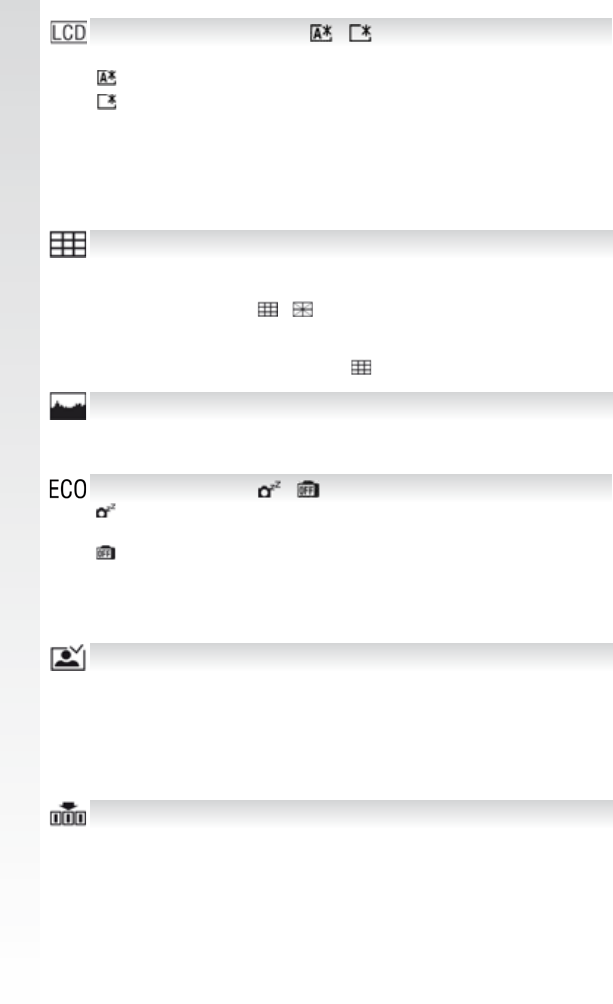
[POWER SAVE]
Turns off the camera automatically after the selected time.
[AUTO LCD OFF]
Turns off the LCD display automatically after the selected time.
- The status indicator lights while the LCD monitor is turned off. Press
any button to turn on the LCD monitor again.
[ECONOMY]
-
[OFF] - [2MIN.] - [5MIN.] - [10MIN.]
[OFF] - [15 SEC.] - [30 SEC.]
[REC. INFO.]
Displays the recording information with the guides.
[PATTERN]
Brings different guide lines to the LCD monitor to assist you in framing,
composition, and aligning.
-5IF<1"55&3/>TFUUJOHJTmYFEUP
in the snapshot mode.
[GUIDE LINE] [REC. INFO.] - [PATTERN]
[OFF] - [ON]
-
[HISTOGRAM] [OFF] - [ON]
4IPXTUIFIJTUPHSBNUIBUBMMPXTZPVUPFBTJMZDIFDLBQJDUVSFTFYQP-
sure.
[AUTO REVIEW] [OFF] - [1 SEC.] - [2 SEC.] - [HOLD] - [ZOOM]
[OFF]
= The recorded picture is not shown.
[1 SEC.] - [2 SEC.] = The recorded picture is shown for this long.
[HOLD] = The recorded picture is shown until any button is pressed.
[ZOOM]5IFQJDUVSFJTEJTQMBZFEGPSTFDPOEBOEUIFOFOMBSHFEY
and displayed for 1 more second.
[NO.RESET]
Reset the file and/or folder number to 0001.
- A number between 100 and 999 can be assigned. When the folder
number reaches 999, the number cannot be reset. We recommend
formatting the card after saving the data on a PC or elsewhere.
- To reset the folder number to 100, format the built-in memory or the
card first and then use this function to reset the file number. A reset
TDSFFOGPSUIFGPMEFSOVNCFSXJMMUIFOBQQFBS4FMFDU<:&4>UPSFTFU
the folder number.
[LCD MODE]
[OFF]
-
-
[OFF] = The LCD works in its normal mode.
[AUTO POWER LCD] = Brightness is auto-adjusted.
[POWER LCD] = The LCD is brighter and easier to see.
- The LCD monitor automatically returns to normal brightness after 30
seconds when recording in [POWER LCD] mode. Press any button
to make the LCD monitor bright again.
- The number of recordable pictures decreases in [AUTO POWER
LCD] and [POWER LCD] mode.
35


















