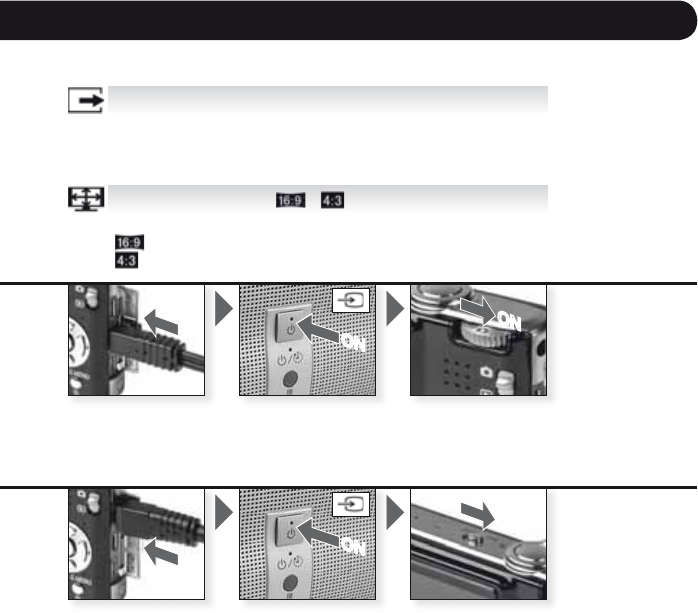
ON
ON
ON
ON
[TV ASPECT]
-
Set to match the type of TV.
[16:9] = When connected to a 16:9 screen.
[4:3] = When connected to a 4:3 screen.
[VIDEO OUT] [NTSC] - [PAL]
Set to match the colour television system in each country.
[NTSC] = Video output is set to NTSC system.
[PAL] = Video output is set to PAL system.
Set the required video output settings in the [SETUP] menu:
Connect AV cable
to the AV OUT/
DIGITAL socket on
the camera
Switch ON
Choose desired
playback method.
See page 52.
Follow the on-
screen information
Switch ON, select
external input
Connect compo-
nent cable to the
COMPONENT
OUT socket on the
camera
Switch ONSwitch ON, select
external input
Follow the on-
screen information
Choose desired
playback method.
See page 52.
57


















