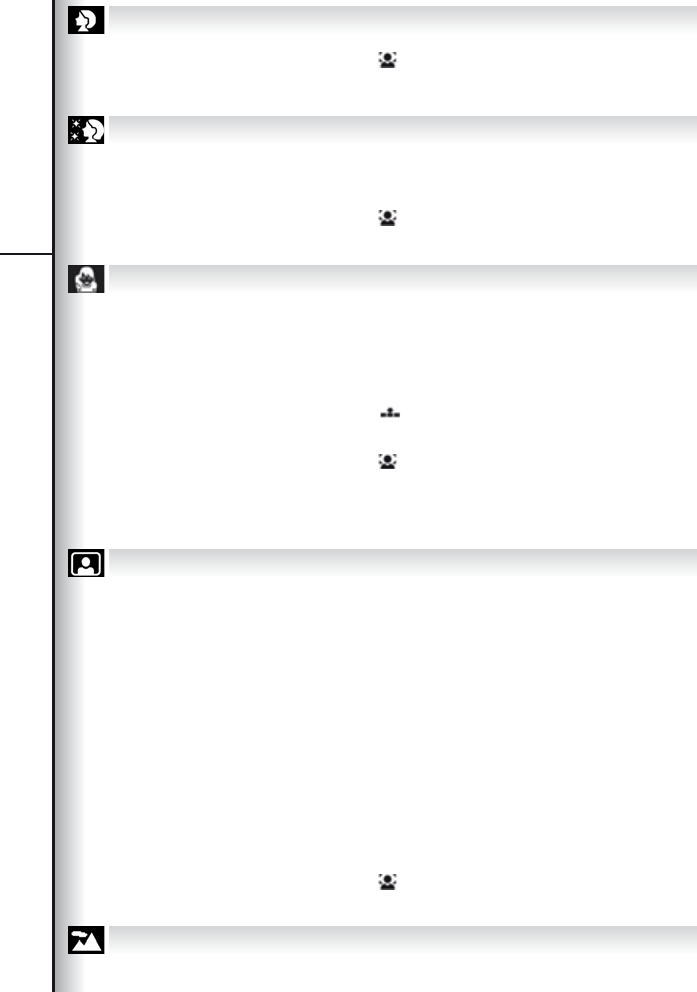
For taking pictures of distant and vast landscapes. Auto
focus priority is set from 5m to
∞.
[SCENERY]
Detects flesh tone areas like human faces and adds soft
FGGFDU6TFBUNBYJNVNUFMF
[T]
for best results.
[SOFT SKIN]
- If a part of the background etc. is a colour close to skin colour, this part is also
smoothed.
- This mode may not be effective when there is insufficient brightness.
5IFJOJUJBMTFUUJOHGPS<"'.0%&>JT
.
8FSFDPNNFOEVTJOHUIF[PPNTXJEFFOE
[W]
and 2
sec. self time when taking a self portrait.
[SELF PORTRAIT]
1. Press the shutter button halfway to focus. The self-timer indicator lights up
when you are brought into focus. Making sure you hold the camera still,
press the shutter button fully to take the picture.
2. When the self-timer indicator is blinking, the subject is not focused. Make
sure to press the shutter button halfway again to focus.
3. The picture automatically appears on the LCD monitor for reviewing.
4. If the picture is blurred due to the slow shutter speed, we recommend us-
ing the 2 second self-timer.
- The focus range is about 30 cm (0.99 feet) to 70 cm (2.29 feet).
:PVDBOUBLFBQJDUVSFPGZPVSTFMGXJUIBVEJP*GZPVEPUIJTUIFTFMGUJNFS
indicator will light up while recording the audio.
5IF[PPNNBHOJmDBUJPOJTBVUPNBUJDBMMZNPWFEUP8JEF
[W].
- The self-timer can only be set to off or 2 seconds. If it is set to 2 seconds, this
setting will remain until the camera is turned off, the scene mode is changed
PS<3&$>NPEFPS<1-":#"$,>NPEFJTTFMFDUFE
5IFTUBCJMJ[FSGVODUJPONPEFJTmYFEUP<.0%&>
5IFJOJUJBMTFUUJOHGPS<"'.0%&>JT
.
*NQSFTTJWFQPSUSBJUXJUISJDInFTIUPOF6TFBUNBYJNVN
tele
[T]
for best results.
[PORTRAIT]
5IFJOJUJBMTFUUJOHGPS<"'.0%&>JT .
Subject can be recorded either slim or stretched, and at
the same time, skin can be recorded smoothly.
[TRANSFORM]
1. Press to select transformation and press [MENU/SET].
- 5IFMFWFMPG<4-*.>PS<453&5$)>DBOBMTPCFTFUXJUIUIF<2.&/6>
2. Take pictures.
- [SOFT SKIN] is activated when recording. It becomes harder to detect the
<40'54,*/>XIFOUIFMFWFMPG<4-*.)*()>PS<453&5$))*()>JTTFMFDUFE
<26"-*5:>JTBVUPNBUJDBMMZmYFEUP
.
:PVDBOUBLFQJDUVSFTTVJUBCMFGPSwYwYDNQSJOUJOH
- The focus range is (Wide [W]) / 50 cm (1.64 feet) - (Tele [T]) to ∞.
5IFJOJUJBMTFUUJOHGPS<"'.0%&>JT
.
$BOOPUCFVTFEXJUIPVUOPUJGZJOHUIFDPQZSJHIUPXOFSFYDFQUQSJWBUFVTF
- Do not use against the public order and morals, or to offend someone.
- Do not use against the object’s interest.
23


















