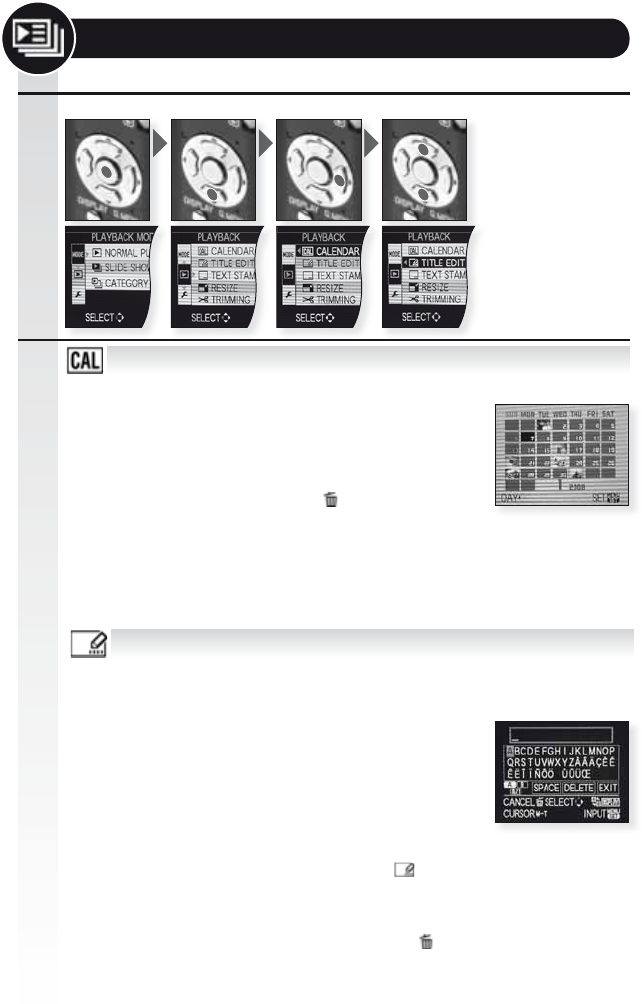
…
…
1.
2.
Enter the PLAYBACK menu Select setting
[CALENDAR]
View pictures by recording date in the calendar view.
[TITLE EDIT] [SINGLE] - [MULTI]
:PVDBOBEEUFYUUPQJDUVSFT"GUFSUFYUIBTCFFOSFHJTUFSFEJUDBO
CFJODMVEFEJOQSJOUTVTJOH<5&9545".1>/PUGPSNPWJFTQSPUFDUFE
pictures.
1. Enter the [CALENDAR] by pressing
.
2. Select month by pressing
.
3. Select day by pressing
.
4. Press [MENU/SET] to view day.
5. Press
to select and [MENU/SET]
to view picture OR press
and
to view month
again.
- If there are multiple pictures with the same recording date, the first
picture recorded on that day is displayed.
*GZPVUBLFQJDUVSFTBGUFSTFUUJOHUIFUSBWFMEFTUJOBUJPOJO<803-%5*.&>
the pictures are displayed by the dates at the travel destination.
1. Enter [TITLE EDIT] by pressing .
2.
Select [SINGLE] or [MULTI] by pressing
and press [MENU/SET].
3. - In [SINGLE] mode select picture by press-
ing
and confirm with [MENU/SET].
-
In [MULTI] mode select pictures by pressing
and mark them by pressing [DIS-
PLAY], confirm selection with [MENU/SET].
Selected pictures are marked with .
4. Press
to select character and
[MENU/SET] to enter up to 30 characters.
5. Choose EXIT and press [MENU/SET].
6. Continue editing from step 2 or press
to
return to the PLAYBACK menu.
The PLAYBACK Menu
46


















