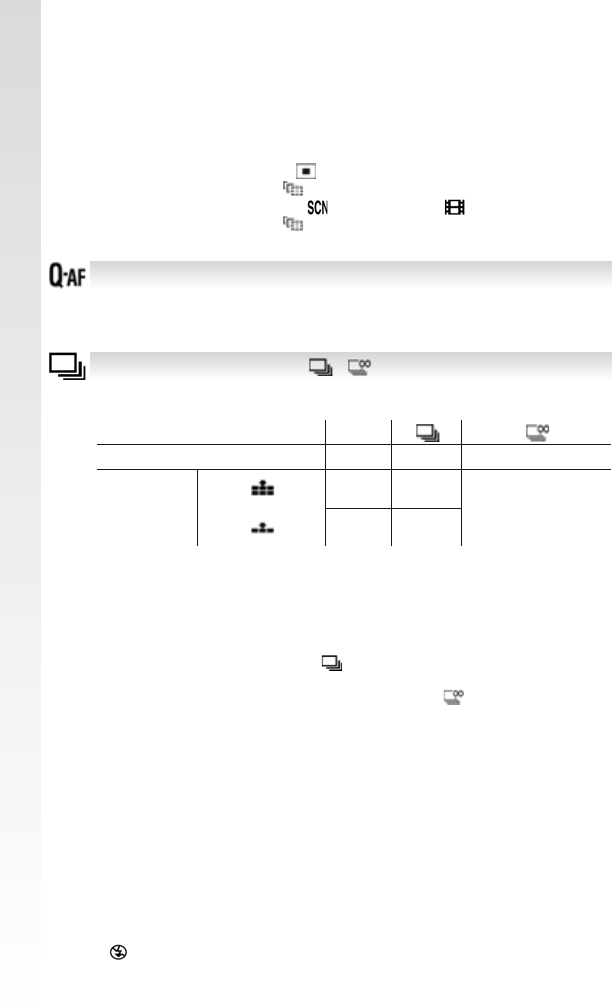
[BURST]
[OFF]
-
-
Pictures are taken continuously while the shutter button is pressed.
Select the ones you really like from among the pictures you have taken.
[OFF]
Frequency (pic/sec)
- 2.5
1
BQQSPY
Number of
recordable
pictures
- NBY
Depends on the re-
maining capacity of
the built-in memory/
card.
- NBY
1
The frequency is constant regardless of the speed of the card.
-
When the continuous mode setting is set to Unlimited, the frequency
CFDPNFTTMPXFSIBMGXBZ5IFFYBDUUJNJOHEFQFOETPOUIFUZQFPG
DBSEUIFSFTPMVUJPOBOEUIFRVBMJUZ:PVDBOUBLFQJDUVSFTVOUJMUIF
capacity of the built-in memory or the card is full.
5IFGPDVTJTmYFEXIFOUIFmSTUQJDUVSFJTUBLFO
- When the frequency is set to UIFFYQPTVSFBOEXIJUFCBMBODF
BSFmYFEBUUIFTFUUJOHTVTFEGPSUIFmSTUQJDUVSFGPSUIFTVCTFRVFOU
pictures as well. When the frequency is set to
, they are adjusted
each time you take a picture.
- When the self-timer is used, the number of recordable pictures in
DPOUJOVPVTNPEFJTmYFEUP
- If you are following a moving subject while taking pictures in a place
(landscape) indoors, outdoors etc. where there is a large difference
CFUXFFOUIFMJHIUBOETIBEFJUNBZUBLFUJNFVOUJMUIFFYQPTVSF
JTTUBCMF*GDPOUJOVPVTJTVTFEBUUIJTUJNFUIFFYQPTVSFNBZOPU
become optimal.
- The frequency (pic/sec) may become slower depending on the
recording environment such as in dark places, if the ISO sensitivity is
high etc.
- Continuous mode is not cancelled when the camera is switched off.
- If you take pictures in continuous mode with the built-in memory, it
will take time to write the picture data.
-
is set for the flash when continuous is set.
- Auto bracket is canceled when continuous mode is set.
[QUICK AF] [OFF] - [ON]
As long as the camera is held steady, the camera will automatically adjust
the focus and will then be quicker when the shutter button is pressed.
This is useful if you do not want to miss a picture-taking opportunity.
Setting up AF Tracking:
1.
Bring the subject to the AF tracking frame and press
to lock.
- AF area will continuously focus on the subject’s movement once
the subject is recognised. (Dynamic tracking)
- AF tracking is turned off when
is pressed again.
2. Take the picture.
- If it fails to lock, AF area will flash red, and disappear. Press [FO-
CUS] again.
<"'.0%&>XJMMCFTFUUP
when the AF tracking tracking fails.
- It is not possible to set JO<45"33:4,:><'*3&803,4><1*/
)0-&>PS<'*-.(3"*/>JO
mode, or in the mode.
- It is not possible to set
>
JO<#8><4&1*"><$00->PS<8"3.>JO
<$0-03.0%&>
40


















