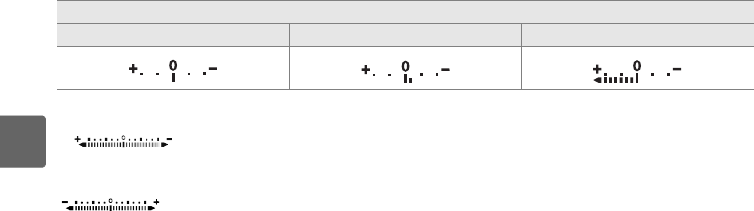
84
t
A
The Electronic Analog Exposure Display
If a CPU lens is attached and a shutter speed other than A or & is selected, the
electronic analog exposure display in the viewfinder shows whether the photograph would be
under- or over-exposed at current settings.
Depending on the option chosen for Custom
Setting b1 (EV steps for exposure cntrl.; pg. 177), the amount of under- or over-exposure is
shown in increments of
1
/3 EV,
1
/2 EV, or 1 EV.
If the limits of the exposure metering system are
exceeded, the display will flash.
A
See Also
If (V) (the default setting) is selected for Custom Setting f7 (Reverse
indicators, pg. 201), the exposure indicators in the viewfinder and shooting information
display are displayed with positive values on the left and negative values on the right.
Select
(W) to display negative values on the left and positive values on the right.
Custom Setting b1 set to 1/3 step
Optimal exposure Underexposed by
1
/3EV Overexposed by over 2 EV


















