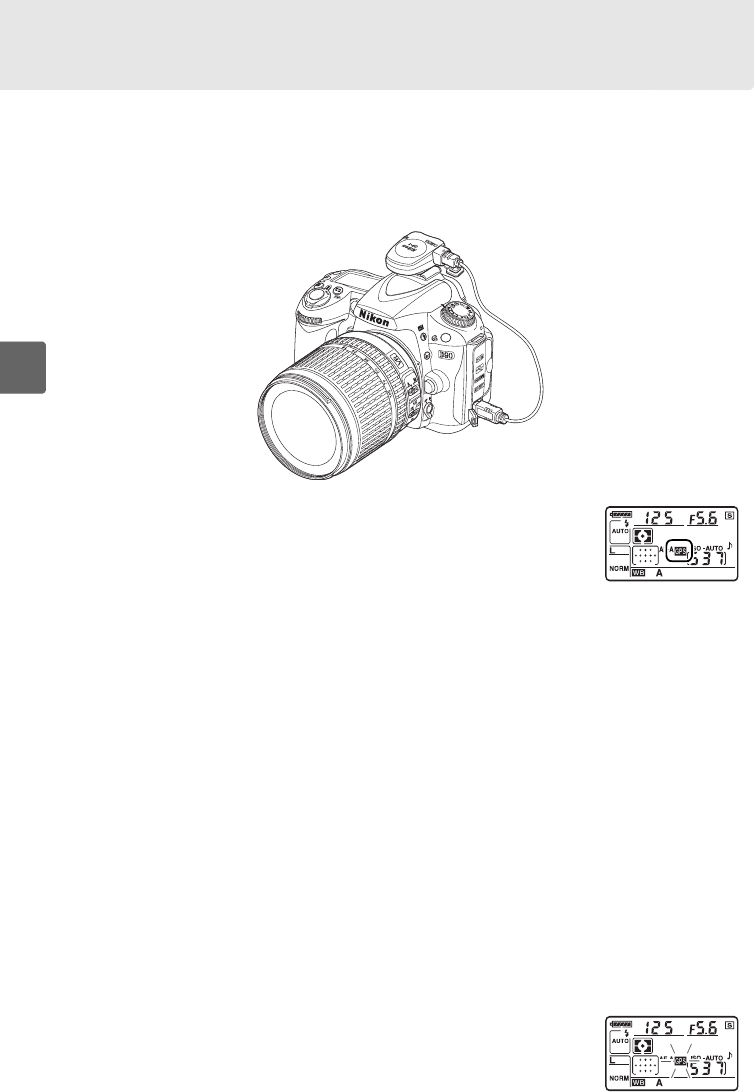
124
t
The GP-1 GPS Unit
The GP-1 GPS unit (available separately) can be connected to the camera’s accessory
terminal as shown below using the cable supplied with the GP-1, allowing
information on the camera’s current position to be recorded when photographs are
taken.
Turn the camera off before connecting the GP-1; for more information, see the
GP-1 manual.
When the camera establishes communication with the GP-1, a
X icon will be displayed in the control panel.
Photo
information for pictures taken while the X icon is displayed will
include an additional page (pg. 133) recording the current
latitude, longitude, altitude, and Coordinated Universal Time (UTC).
If no data are
received from the GP-1 for two seconds, the X icon will clear from the display and
the camera will stop recording GPS information.
A
GPS Data
GPS data are only recorded when the X icon is displayed.
Confirm
that the X icon is displayed in the control panel before shooting.
A
flashing X icon indicates that the GP-1 is searching for a signal;
pictures taken while the X icon is flashing will not include GPS data.


















