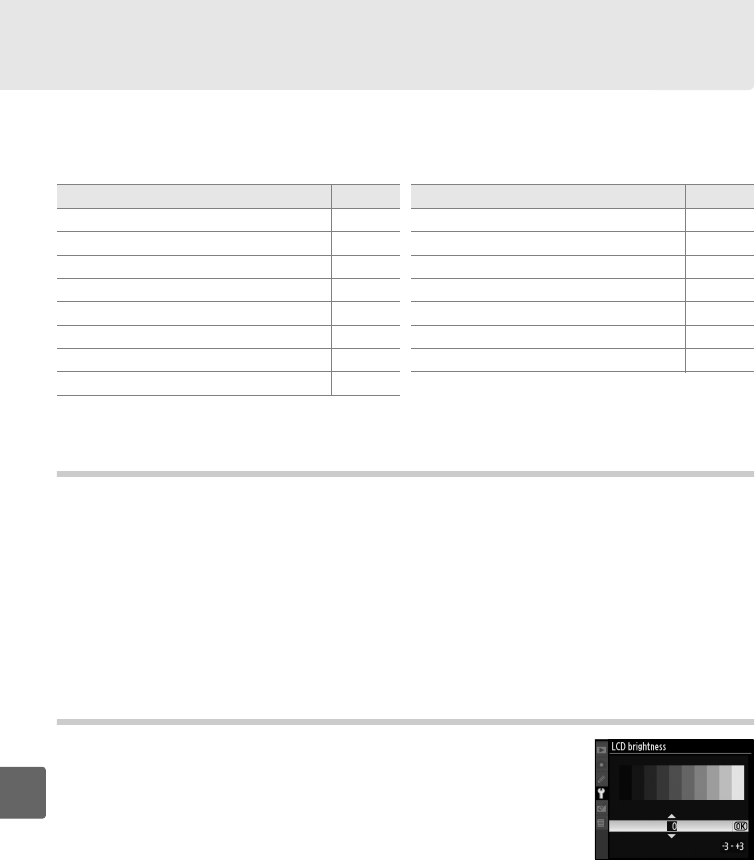
202
g
B The Setup Menu: Camera Setup
The setup menu contains the options listed below.
To display the setup menu, press
G and press 4 to highlight the tab for current menu, then press 1 or 3 to
highlight the setup menu tab; for more information, see page 19.
Format Memory Card
Format the card.
Note that formatting permanently deletes all pictures and other data
on the card.
Before formatting, be sure to make backup copies as required.
D
During Formatting
Do not turn the camera off or remove memory cards during formatting.
A
Two-Button Format
Memory cards can also be formatted by pressing the Q (O and Z) buttons for about two
seconds (pg. 75).
LCD Brightness
Press 1 or 3 to choose from seven settings for monitor
brightness.
Choose higher values for increased brightness,
lower values for reduced brightness.
Option See page Option See page
Format memory card 202 Image comment 205
LCD brightness 202 Auto image rotation 205
Clean image sensor 244 Image dust off ref photo 206
Lock mirror up for cleaning
1
246 Battery info 208
Video mode 203 GPS 208
HDMI 203 Eye-Fi upload
2
208
World time 204 Firmware version 208
Language 204 2 Only available when compatible Eye-Fi
memory card is inserted (pg 208).
1 Not available when battery is low.


















