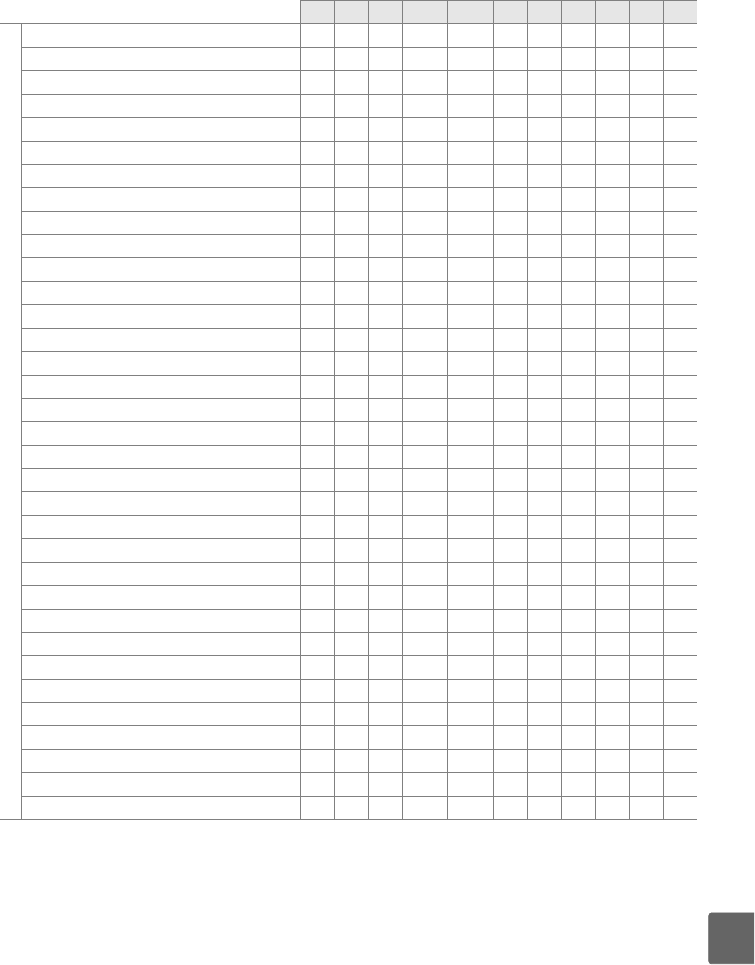
259
n
Custom settings
4
b1: EV steps for exposure cntrl. ✔ ✔ ✔ ✔ ✔ ✔ ✔ ✔ ✔ ✔ ✔
b2: Easy exposure compensation ✔ ✔ ✔ ✔
b3: Center-weighted area ✔ ✔ ✔ ✔
b4: Fine tune optimal exposure ✔ ✔ ✔ ✔ ✔ ✔ ✔ ✔ ✔ ✔ ✔
c1: Shutter-release button AE-L ✔ ✔ ✔ ✔ ✔ ✔ ✔ ✔ ✔ ✔ ✔
c2: Auto meter-off delay ✔ ✔ ✔ ✔ ✔ ✔ ✔ ✔ ✔
✔ ✔
c3: Self-timer ✔ ✔ ✔ ✔ ✔ ✔ ✔ ✔ ✔ ✔ ✔
c4: Monitor off delay ✔ ✔ ✔ ✔ ✔ ✔ ✔ ✔ ✔ ✔ ✔
c5: Remote on duration ✔ ✔ ✔ ✔ ✔ ✔ ✔ ✔ ✔ ✔ ✔
d1: Beep ✔ ✔ ✔ ✔ ✔ ✔ ✔ ✔ ✔ ✔ ✔
d2: Viewfinder grid display ✔ ✔ ✔ ✔ ✔
✔ ✔ ✔ ✔ ✔ ✔
d3: ISO display and adjustment ✔ ✔ ✔ ✔ ✔ ✔ ✔ ✔ ✔ ✔ ✔
d4: Viewfinder warning display ✔ ✔ ✔ ✔ ✔ ✔ ✔ ✔ ✔ ✔ ✔
d5: Screen tips ✔ ✔ ✔ ✔ ✔ ✔ ✔ ✔ ✔ ✔ ✔
d6: CL mode shooting speed ✔ ✔ ✔ ✔ ✔ ✔ ✔ ✔ ✔ ✔ ✔
d7: File number sequence
✔ ✔ ✔ ✔ ✔ ✔ ✔ ✔ ✔ ✔ ✔
d8: Shooting info display ✔ ✔ ✔ ✔ ✔ ✔ ✔ ✔ ✔ ✔ ✔
d9: LCD illumination ✔ ✔ ✔ ✔ ✔ ✔ ✔ ✔ ✔ ✔ ✔
d10: Exposure delay mode ✔ ✔ ✔ ✔ ✔ ✔ ✔ ✔ ✔ ✔ ✔
d11: Flash warning ✔ ✔ ✔ ✔
d12: MB-D80 battery type ✔ ✔ ✔
✔ ✔ ✔ ✔ ✔ ✔ ✔ ✔
e1: Flash shutter speed ✔ ✔ ✔ ✔
e2: Flash cntrl for built-in flash ✔ ✔ ✔ ✔
e3: Modeling flash ✔ ✔ ✔ ✔
e4: Auto bracketing set ✔ ✔ ✔ ✔
e5: Auto FP ✔ ✔ ✔ ✔
e6: Bracketing order ✔ ✔ ✔ ✔
f1: D switch ✔ ✔ ✔ ✔ ✔ ✔ ✔ ✔ ✔ ✔ ✔
f2: OK button (shooting mode) ✔ ✔ ✔ ✔ ✔ ✔ ✔ ✔ ✔ ✔ ✔
f3: Assign FUNC. button ✔ ✔ ✔ ✔ ✔ ✔ ✔ ✔ ✔ ✔ ✔
f4: Assign AE-L/AF-L button ✔ ✔ ✔ ✔ ✔ ✔ ✔ ✔ ✔ ✔ ✔
f5: Customize command dials ✔ ✔ ✔ ✔ ✔ ✔ ✔ ✔ ✔ ✔ ✔
f6: No memory card? ✔ ✔ ✔ ✔ ✔ ✔ ✔ ✔ ✔ ✔ ✔
f7: Reverse indicators ✔ ✔
✔ ✔ ✔ ✔ ✔ ✔ ✔ ✔ ✔
1 Reset with two-button reset (pg. 75).
2 Reset with when mode dial is rotated to new setting.
3 Available with optional flash units only.
4 Reset with Custom Setting A (Reset Custom Settings).
i j k l m n o P S A M


















