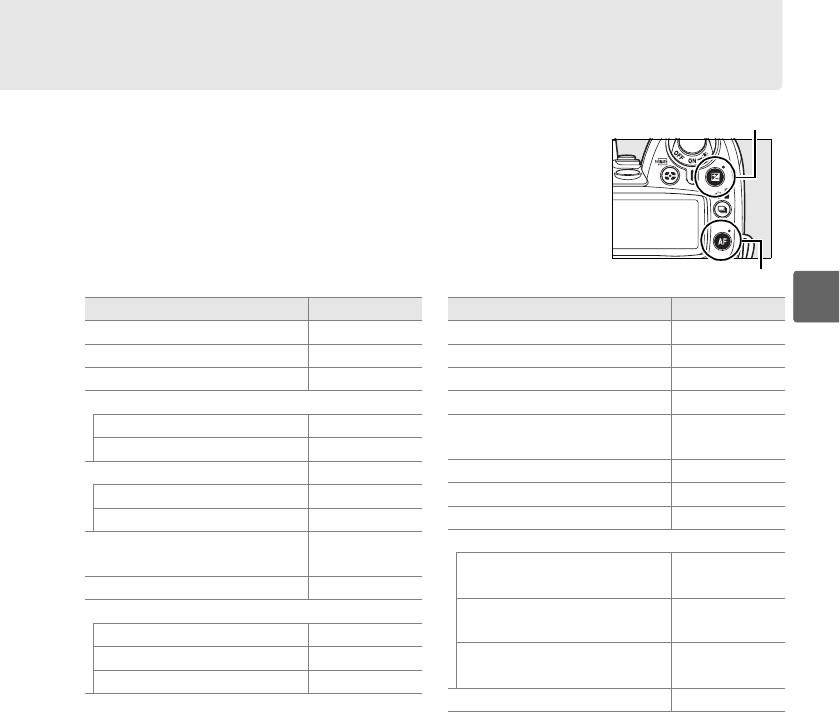
75
h
Two-Button Reset
The camera settings listed below can be restored to default
values by holding the E and B buttons down together for
more than two seconds (these buttons are marked by a green
dot).
The control panel turns off briefly while settings are
reset.
Custom Settings are not affected.
F
1 Focus point not displayed if Auto-area is selected for Custom Setting a1 (AF-area mode).
2 Number of shots reset to zero.
Bracketing increment reset to 1 EV (exposure/flash
bracketing) or 1 (white balance bracketing).
A
Default Settings
See pages 258–261 for a list of default settings.
E button
B button
Option Default
Image quality (pg. 62) JPEG normal
Image size (pg. 63) L
Release mode (pg. 64) Single frame
ISO sensitivity (pg. 74)
Auto and scene modes AUTO
P, S, A, M 200
White balance (pg. 95) Auto
Fine tuning (pg. 97) 0
Color temperature (pg. 99) 5000 K
Picture Control modifications
(pg. 110)
None
Autofocus mode (pg. 54) AF-A
Autofocus mode (live view)
k, o Face-priority
i, j, l, m, P, S, A, M Wide area
n Normal area
Option Default
Focus point (pg. 56)
1
Center
Metering (pg. 87) Matrix
AE/AF lock hold (pp. 88, 200) Off
Flexible program (pg. 80) Off
Exposure compensation
(pg. 90)
Off
Flash compensation (pg. 91) Off
Bracketing (pg. 92) Off
2
FV lock (pg. 198) Off
Flash mode (pg. 71)
i, k, n
Auto front-
curtain sync
o
Auto slow
sync
P, S, A, M
Front curtain
sync
Multiple exposure (pg. 121) Off


















