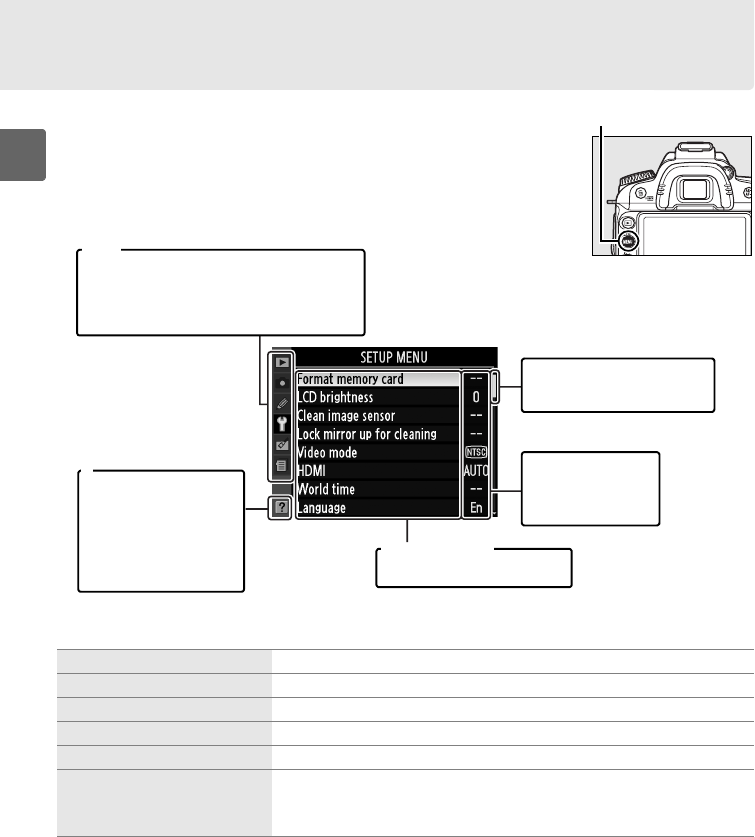
18
X
Camera Menus
Most shooting, playback, and setup options can be accessed
from the camera menus.
To view the menus, press the G
button.
The following menus are available:
D Playback (pg. 160) Adjust playback settings and manage photos.
C Shooting (pg. 165) Adjust shooting settings.
A Custom Settings (pg. 171) Personalize camera settings.
B Setup (pg. 202) Format memory cards and perform basic camera setup.
N Retouch (pg. 209) Create retouched copies of existing photographs.
m Recent settings (pg. 224)
Select from the twenty most recently used menu items.
If
desired, a custom menu (“My Menu”) can be displayed in place
of Recent settings (pg. 224).
G button
Choose from playback, shooting,
Custom Settings, setup, retouch, and
recent settings menus (see below).
Ta b s
Current settings
are shown by
icons.
If “Q” is displayed,
help for current item
can be viewed by
pressing L button
(pg. 21).
Q
Options in current menu.
Menu options
Slider shows position in
current menu.


















